Blink Camera Thumbnail Failed? 3 Reasons Why!
Are you trying to connect your blink security camera to your device? And your camera thumbnail failed to connect? It can happen for some reason. It is not a severe problem.
So, your blink camera thumbnail failed?
If the blink camera does not respond you may see a message like “camera thumbnail failed”. It happens for 3 major reasons. Sync module communication problem is one of them. Lack of proper power supply is another reason. And bad wireless connection also can be responsible.
In this article, we will discuss the reasons for this problem. And after reading this post you will be able to find out the reasons. And also you will be able to solve your problems.
You may also like: Mogami 2534 vs 2549
What Are the 3 Reasons Why Blink Camera Not Responding?

Usually, for the 3 main reasons, the Blink camera does not respond. Here are exactly 3 three main reasons along with solutions. Let’s get to the point.
For better navigation here is the table of reasons with solutions:
| Reason | How to find out | Solution |
| Sync module issue | Check the signal bar | Keep the module out of the barrier |
| Power supply issue | Check the light blinking properly or not | Change power supply source |
| Bad wireless issue | Check the router got the connection or not | Make sure connection in your router |
Reason 1: Sync Module Communication Problem
Sync modules help to communicate between the device and the camera. It works as the medium between the Blink camera app server and the camera, So if your blink camera sync module communication issue is one of the major problems.
If your sync module shows less than 3 bar signal, that can cause the issue as the blink camera thumbnail fails.
Solution:
In this case you must keep your module out of the barriers. Keep it where other types of signals do not interrupt it.
Do not keep the module behind the TV, radio, and telephone. Also do not keep it on the router or any other network-providing devices.
Place the module in an open place from where the proper signal can be transformed.
Reason 2: Power Supply Issue

Low power supply causes problems like not responding to the Blink camera or thumbnail failing.
A blink camera has the minimum power requirements to provide the signal properly. If that is missing then it can not provide signals properly.
Solution:
If a low power issue arises then connect the charging cable to recharge. If your camera has lithium-ion then replace the battery with a new one. Or use a more powerful battery.
After installing the new battery again try to connect the device with the camera. And before that observe that the camera is blinking properly.
If the camera blinks properly then it will be connected very soon.
Reason 3: Bad Wireless Issue
Bad wireless is one of the main reasons why the Blink camera does not respond. Internet connection works as the main medium to build a connection between the device and the camera.
If your wireless router contains no internet then the connection with the camera will be hampered.
Solution:
If you have a problem with the wireless systems or router, then resolve the issue first. If you resolve the wireless issue then the camera responding problem will be fixed automatically.
So, first, you make sure your wireless is ok. Then try to reconnect the Blink camera. You will get your solutions.
These tricks will help you to overcome your problem.
You may also like: lutron caseta vs ra2
Still Having Problems? Alternative Remedies
If you want to try further then you can reset the whole system of your camera. And uninstall the controlling app. And then reinstall the software. Set up the whole system again.
This is the final and best possible remedy you can try at home.
If you still do not get a remedy by these tricks then go to your nearby experts.
Otherwise, if you want to get a new one then there are plenty of good options. As your security camera, you can choose the best one from them.
How to Keep The Blink Camera Good?

Here are some bonus tips for you to keep your blink camera good. If you follow these tips then your blink camera will last longer.
Use Reliable Batteries:
In some instances blink camera performance depends on the battery performance. If your battery support well then the camera performance will be enhanced.
And a good battery helps the camera to last longer.
Handle the Sync Module with Care:
Sync module is one of the most important parts of a blink camera. If you do not handle the module with care then it can be damaged. And that eventually, put a bad impact on the camera performance.
Ultimately that hampers the perpetuity of the camera. So, by handling the sync module carefully you can increase the lifetime.
Set the Camera Under a Shade:
Do not set the camera in any open space. If you want to set up the camera under the open sky then make a small shade on it. That will protect your camera from rain, sun, and bad weather.
It can be very handy for your camera. And finally, that will help to keep the camera good for a long time.
These tricks are very handy and effective. Try these to keep your camera good for a long time.
Here are some products to keep your camera good for a long time.
| Wall mount | Navor 3 pack 360 degree |
| Sync Module | Blink outdoor wireless |
Frequently Asked Questions (FAQs)
How Long Do The Blink Camera Batteries Last?
How Far Away Will A Blink Camera Detect Motion?
What Is The Signal Range Of A Blink Camera Module?
Wrapping Up
Now it’s time to wrap things up. Throughout the discussion, we tried our best to provide solutions to the Blink camera thumbnail fail.
Hope the things we shared were handy for you. Apply the appropriate solution properly and try to resolve the issue.
You can let us know which tricks applied and what was the consequences. You can also start the discussion with us by commenting on this post.
Don’t forget to suggest to us what is important we missed in this post.
Good Luck!

![The Blue Light On Alexa Won’t Turn Off [Solved]](https://upgradehomedevices.com/wp-content/uploads/2023/02/solid-blue-light-on-alexa-wont-turn-off.webp)

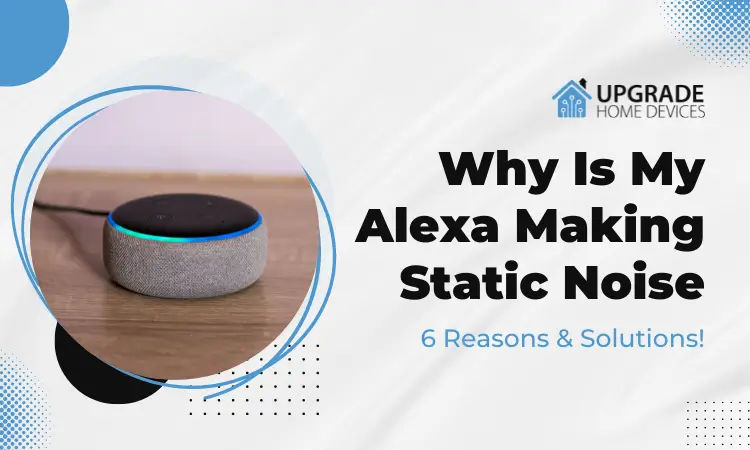


One Comment