Bork V830 Robot Vacuum with Self-Cleaning Station. Review
In the Bork V830, the function of a smart home security system is implemented: you can not only see how things are at home, but also talk to your family members, pets, or even guests through this device.
Moreover, this model doesn’t require the owner to jump over it – the trash is shaken out there, the wipes are washed, the water is poured. All this is done by the self-cleaning base, and the user only knows how to pour and pour water (infrequently) and change the garbage bags to empty ones (even less often).

Table of Contents
- Features
- Equipment
- Сontrol
- Smartphone control
- Pros and cons
- End Note
Features
- Manufacturer: Bork
- Model: V830
- Type: robot vacuum cleaner with self-cleaning station
- Country of manufacture: China
- Warranty: 1 year
- Power: 400 W
- Suction power: 5000 Pa
- Dust collection container capacity: 0.4 liters
- Sensor type: laser (LiDAR), optical (camera), infrared.
- Carpet recognition: yes
- Battery: Li-Ion, 5200 mAh, 14.8 V
- Base station power: 1000 W
- Automatic disk washing: yes
- Automatic disk drying: yes
- Automatic dust discharge: yes
- Automatic water change: yes
- Station water tank capacity: 4 liters
- Dust collector capacity at the station: 3 liters
- Vacuum cleaner weight: 4,4 kg
- Vacuum cleaner dimensions: ∅362 mm, height 104 mm
- Weight of the base station: 14.3 kg
- Dimensions of the base station: 430×448×578 mm
- Network cable length: 1.5 m
Equipment
The vacuum cleaner is delivered in a large coffee-colored cardboard box. There is minimal information on it: it is assumed that the potential buyer will not get acquainted with the model by examining the packaging on the shelf of the hypermarket. All the necessary information will be provided by the sales consultant of the branded salon.

Inside the big one are several smaller boxes, in which the vacuum cleaner itself is neatly stacked:
- the vacuum cleaner itself with the dust container installed
- two side brushes – right and left
- two cleaning disks
- two pairs of round microfiber cloths
- cleaning device
- user manual
Separately packed base station with clean and dirty water tanks, complete with:
- disposable dust and debris bag
- power cord
- telescopic cleaning brush

Control
The only button on the top panel starts the cleaning in automatic mode. A second touch on the sensor pauses the operation. To direct the vacuum cleaner to the base, you should hold the button for 3 seconds.

The vacuum cleaner can also be controlled from the base station. For this purpose, there are three sensors on the top panel, illuminated with white LEDs. The leftmost button starts and pauses the cleaning, the middle one makes the device leave the base and stop for cleaning or servicing, and the right one starts the self-cleaning on the base station. A long press on the middle and right buttons turns the child lock mode on and off.
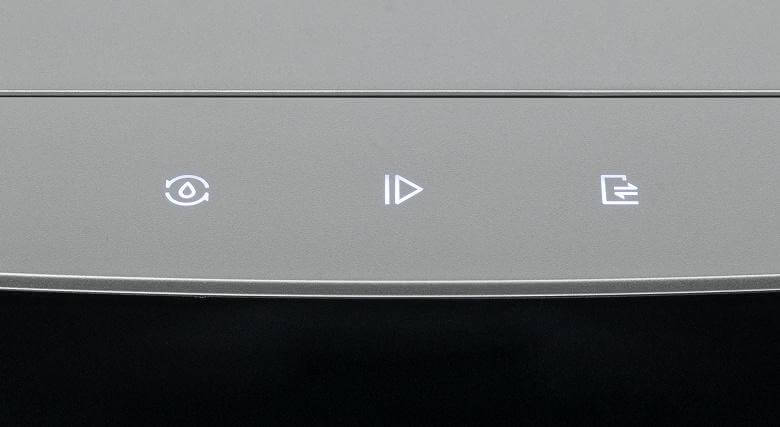
Smartphone control
The manufacturer offers its own Bork Robot 830 application for controlling the robot.
The application was released quite recently and has less than a thousand downloads. The average rating is 4.3 out of 5 based on just seven reviews. To use the app, you need to register and confirm your mobile phone number. You also need to accept the company’s terms of service and privacy policy. After registration, you can pair the app with the vacuum cleaner. To do this, press the “Add device” button and grant the program access to your location information. The app then requests data to access the wireless network. Although it mentions support for both 2.4 GHz and “hybrid” (whatever that means) 2.4/5 GHz networks, our vacuum cleaner only works with 2.4 GHz. Trying to connect the device to a 5 GHz wireless network will fail. This fact may not be very pleasing to residents of apartment buildings with many access points and a noisy radio spectrum. The app provides detailed instructions for resetting the Wi-Fi settings on the device and preparing for pairing. After pressing the reset button, we automatically connect to a temporary network created by the vacuum cleaner and transfer the new settings to the device. The connection process takes no more than a couple of minutes.
Pros and cons
Pros:
- Excellent navigation quality, and therefore, debris cleaning
- Dry and wet cleaning with self-cleaning of the dustbin, washing and drying of wipes
- Convenient and functional mobile application
- Overall comfort from device operation
Cons:
- High device and consumables price
- Minimalist kit
End Note
The Bork V830 robot vacuum does an excellent job of sweeping and mopping floors and for a long time does not require any maintenance from the owner: it is enough to add water to the reservoir once a week or every other week and pour out the dirty liquid. You will need to replace the filled garbage bag with an empty one even less frequently.
Thanks to the efficient navigation system, cleaning does not take much time: the vacuum builds an optimal route, does not pass again through clean areas, and quickly completes the work.

![The Blue Light On Alexa Won’t Turn Off [Solved]](https://upgradehomedevices.com/wp-content/uploads/2023/02/solid-blue-light-on-alexa-wont-turn-off.webp)



