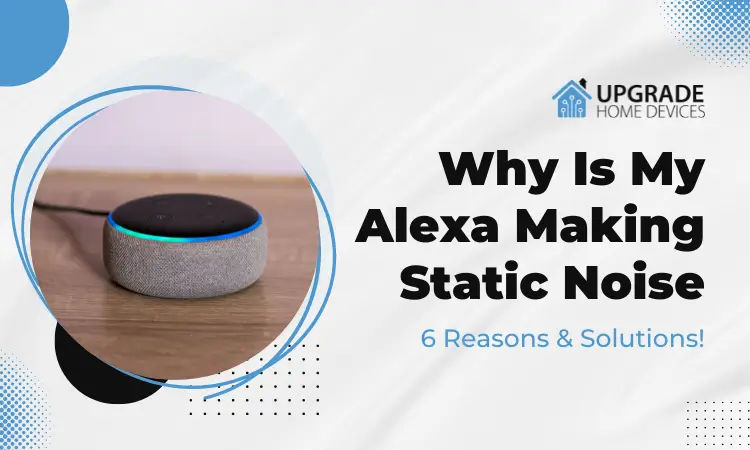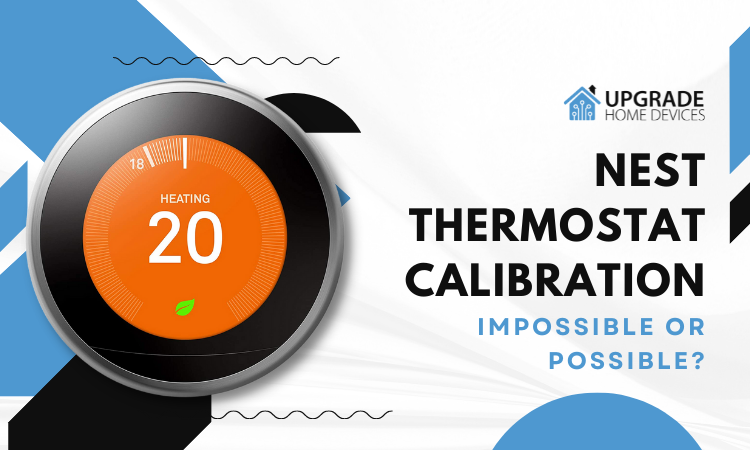Best Chromecast Alternatives You Should Try!
Hey there! This post contains affiliate links to products. We may receive a commission for purchases made through these links. But it never influences our product selection process.
When it comes to Chromecast alternatives, there are so many options to choose from. It’s normal for everyone to get confused between the choices.
So, do you want to know about Chromecast alternatives?
The Nvidia Shield TV and Apple TV are the best Chromecast alternatives currently available. The Nvidia Shield offers 4K resolution with up to 120 fps. It also has greater processing power compared to Chromecast. Also, the Apple TV comes with HDR and HDR 10+ that sport brightness of up to 1000 nits.
There are a lot of other factors to analyze, which will help you come to a final decision. We’ll discuss all the factors in detail throughout the article. So, buckle up!
Best Chromecast Alternatives – Quick Overview

The Chromecast is one of the most popular and affordable streaming devices on the market right now.
If you’re looking for something similar to Chromecast but with more features and an affordable price, these alternative options might be just what you’re looking for.
There are a lot of Chromecast alternatives to choose from. But don’t worry! We’ve narrowed it down to the two best alternatives. We’ll discuss all the determinant factors of these two alternatives.
To begin with, let’s take a look at a brief overview of the factors:
| Factors | Chromecast | Nvidia Shield TV | Apple TV |
| Resolution | 4K@60FPS, Ultra HD, 4K HDR | 4K@60FPS UHD, HDR, HDR10, AI-enhanced upscaling, | 4K@60FPS, Ultra HD, HDR, HDR10 |
| Processing Power | ARM Cortex A55 | Tegra X1+ | A12 Bionic |
| Content Availability | No Extra/Free Content, Only Mirror. | Built-in Smart TV, Pre-installed apps, and a mirror. | Built-in Smart TV, Apps, and Mirror. |
| Supported Audio Formats | HE-AAC, WAV, MP3, FLAC, LC-AAC | Dolby Digital, Dolby Digital Plus, Dolby TrueHD, DTS:X, and DTS Core | Apple Lossless Mp3 (320 kbps), Dolby Digital, Dolby Surround Sound, Dolby Atmos |
| Remote Control | No Remote Control. | Yes, with a microphone, Bluetooth, remote locator, and backlit button features. | Yes, with Bluetooth 5, USB Charge, Rechargeable battery, and Lighting Connector features. |
| Price | Check Price | Check Price | Check Price |
Now that you’ve got the gist of the other alternatives, let’s hop into the in-depth overview. Go through the discussion thoroughly so that you don’t miss any aspects.
Chromecast Alternative – In-depth Overview
We will discuss and compare the factors shown in the table below. Let’s begin.
Resolution:
The first important factor is the resolution. Let’s analyse Chromecast vs Nividia shield first as we did with blink vs eufy. The latest generation of Google Chromecast offers 4K UHD up to 60 frames per second.
It also comes packed with HDR support for a better color gamut and a sharp viewing experience. However, it’s missing modern HDR10 technology that supports brightness up to 1000 nits. We get both HDR and HDR 10 on the Nvidia Shield TV.
Additionally, the Nvidia Shield TV supports the next-generation AI upscaling technology.
AI upscaling is a machine learning-based artificial intelligence that increases video/image quality and resolution to the next level. It delivers seamless performance in 4K and 1080p full HD playback up to 60 fps.
On the other hand, we have the Apple TV 4K that supports 4K UHD and both HDR and HDR10+ technology for an outstanding viewing experience. It also supports MPEG-4 up to 2.4 Mbps and 30 fps.
Along with that, it supports audio formats up to 160 kbps in.mp4, .mov, and .m4v files.
Verdict: Chromecast, Nvidia Shield TV, and Apple TV 4K all support 4K UHD resolution. Nonetheless, if you want to take advantage of HDR10 and AI upscaling, choose either one.
Processing Power:

Now coming to another important factor, which is processing power. The Chromecast comes with an 18 nm ARM Cortex A55 processor with a max performance of up to 2.1 GHz. It has 4 cores, and single-core performance is 38 MOps/sec.
On the other hand, the Nvidia Shield TV comes with its own Tegra X1+ processor based on ARM Cortex A57. It’s interesting to note that this processor comes packed with an additional four big cores of A53.
Let’s make it easy for you. Look at the table below.
| Processors | L1 Cache | L2 Cache | L3 Cache |
| ARM Cortex A55 – 4 Cores | 32 KB | 256 KB | 4 MB |
| ARM Cortex A57 – 4 Cores | 80 KB | 2MB | None |
| ARM Cortex A53 – 4 Cores | 64 KB | 2 MB | None |
The table shows Chromecast’s A55 and Nividea’s A57+A53 core combinations. Chromecast has a balanced signal and multicore performance. However, the ARM A57 and A53 have better single-core performance and more cache.
Hence, we see that Tegra X1+ has a total of 8 cores capable of delivering up to 2 GHz of performance. It’s also made with the same 16nm semiconductor size.
Coming to Apple TV 4k, comes with a powerful A12 Bionic chip. It has a small semiconductor size of 7nm compared to Chromecast and Nividia Shield. The smaller the semiconductor size, the better the performance.
As a result, it delivers clock speeds up to 2.4 GHz with its 6 cores and 6 threads. It has an L1 cache of 256 KB and an L2 cache of 8 MB. Hence, it has greater single and multicore performance comparatively.
Verdict: In terms of speed and better single and multicore performance, Apple TV 4K is the winner here. However, NVIDIA Shield TV also offers an 8-cored powerful compared to Chromecast.
Supported Audio Formats:
Google Chromecast supports several audio formats, such as HE-AAC, WAV, MP3, FLAC, and LC-AAC. It uses the Dolby Atmos passthrough but only supports 5.1 channels.
On the other hand, we have the Nvidia Shield TV that supports Dolby Digital, Dolby Digital Plus, Dolby TrueHD, DTS-X, and DTS Core for the ultimate experience. It’s a full package of Dolby sound experiences.
Apple TV 4k comes with a package of Dolby sound too. It supports Dolby Digital, Dolby Surround Sound, and Dolby Atmos.
Additionally, it comes with Apple’s own technology, which is the Apple Lossless Mp3 (320 kbps) feature. The 320 Kbps frequency provides a synesthetic listening experience for audiophiles.
Verdict: Nvidia shield and Apple TV come with a better offers and audio support compared to Chromecast.
Remote Control and Price:
The main downside of Google Chromecast is that it doesn’t come with remote control. It’s because Chromecast is merely a casting device and you can control it with your smart devices. However, a remote comes in handy in almost every situation.
The Nvidia Shield comes with a remote that supports Bluetooth, a microphone, a remote locator, and backlit motion-based button features. So, you can use Bluetooth, and voice commands to locate your remote in case you lose it.
It also supports home assistants like Alexa and google assistant. The feature most of us need the most. There can be a separate discussion of Alexa vs google assistant like we did with home assistant vs hubitat. But let’s keep that aside for now.
Likewise, the Apple TV 4K remote comes primarily with Bluetooth 5.0 technology and an IR blaster. It also has a light charging port for fast charging and rechargeable batteries on the go. Additionally, it supports voice commands through Apple Siri.
The latest generation of Chromecast comes for around $110. But, if you want to have an Nvidia Shield TV, it will cost you $159. The 32 GB Apple TV variant costs $179, while the 64 GB variant costs $199.
Verdict: In terms of ease of access, Nividia and Apple TV win the game. Although these are comparatively expensive, they are definitely worth the penny.
Which One to Choose?
The Chromecast is an excellent device for people who want to stream content from their phone or computer to their TV. The two alternatives we discussed are also worth considering if you want something more powerful or feature-rich.
The Nvidia Shield and Apple TV are great devices that are better than the Chromecast in almost every way. The Nvidia Shield has a better selection of apps, a better remote, better audio output, and a powerful processor.
Apple TV offers more functionality, a smoother experience, a better controller, and Dolby support.
Frequently Asked Questions (FAQs):
Is Chromecast The Same As A Fire Stick?
Is Chromecast being discontinued?
What’s The Difference Between Chromecast And Roku?
The Bottom Line
Hopefully, we could demonstrate all the answers to your query about the Chromecast alternatives.
The Nvidia Shield comes with rich features and great value for money. Also, Apple TV is worth having if money is not a problem. Now it’s up to you which one you choose.
Let us know if you have any comments or suggestions. See you at the next one. Bye!