Lutron Caseta vs RA2 Select: Head-to-Head Comparison
It can get very confusing when you are deciding between two things. Especially if it’s related to your home.
So, to make your home a better one, which one to choose, Lutron Caseta vs RA2 Select?
RA2 Select is way better than Lutron Caseta. Even RA2 is said to be the upgraded version of Caseta. RA2 has better features, coverage, and connectivity. But, if you have a small home and need a budget-friendly solution, Caseta is a good choice. But overall, RA2 Select is the better one.
But there is more to them. For you to make an accurate decision, we have prepared an in-depth guide. In this article, you will find everything that you need to know.
So, Let’s find out what it reveals!
Lutron Caseta vs RA2: Quick Comparison

Both of these home improvement systems are very diverse. They fulfill the different demands of different kinds of users. So, there are a lot of differences in their features. To make it easy for you, we have made a small comparison between them.
| Features | Lutron Caseta | RA2 Select |
| Can connect up to | 75 devices | 100 devices |
| Connectivity | Can connect to Samsung, Google, Amazon, Logitech, and also the less popular ones. | Can only connect to Samsung, Google, Amazon, and Logitech but not the unpopular ones. |
| Price | 50% lesser than RA2 | Almost twice as much as Caseta |
| Coverage | Up to 2500 square feet | Up to 5000 square feet |
| Repeaters | 1 | 4 |
| Control System | Pico Zone and Keypad | Pico Zone, Keypad, and RF Maestro |
As you see, they are pretty diverse. But it doesn’t end there. To get you to pick one, we need to dig even deeper.
Lutron Caseta and RA2: Detailed Comparison
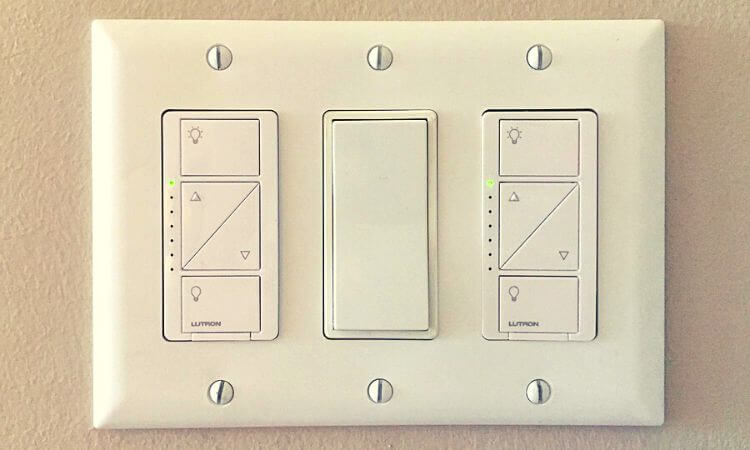
You know all the basic differences between these two systems. But to make a concise decision we need to know more.
So, let’s dive right in to see which one is better.
Number of Devices:
The number of devices these two can connect to is the most basic thing to compare. The Lutron Caseta can connect up to 75 devices, including bridges. For RA2 select, it can connect up to 100 devices including repeaters.
So, in this case, the winner is RA2 Select!
Connectivity:
This is an important feature for generally all home improvement systems. Lutron Caseta is compatible with a number of different brands, like google amazon, and apple. Also, the less popular ones like Serena. RA2 also has a wide variety of brands in its pocket but not the smaller ones.
So, in terms of compatibility, Caseta wins!
Also, both Caseta and RA2 are made by Lutron. You might get curious about Lutron RA2 Caseta compatibility.
So, it brings out the question, does RA2 select work with caseta? Or, will caseta work with RA2?
To answer your question, no, they are not compatible with each other. They both have different control systems that are not compatible. Caseta uses a standard smart bridge and RA2 uses an RF maestro control system.
The good thing is that both of these systems are highly compatible with Alexa. Both of them work smoothly, unlike other systems. Other systems like these two might not work with Alexa.
Price:
Budget is really important for most of the customers. It’s not about the money you are spending, it’s about what you are getting in return. Considering both of these models, RA2 costs twice as much or more than Caseta.
The cost does not depend on the product alone. There are also accessories such as dimmers, controllers, bridges, and repeaters that you would also need. Caseto needs one smart bridge and a repeater that is optional.
On the other hand, RA2 select needs an RF maestro controller. Also, you can use up to 4 repeaters. So, if you decide to use all these accessories, the total cost would be quite high. Even the accessories you need for RA2 are quite expensive when compared to Caseta.
So, it’s confirmed that Caseta is budget-friendly but with lesser features.
Coverage:
The Lutron RA2 Select is way better than Caseta in terms of coverage. RA2 covers up to 5000 square feet and an additional 2500 square feet per repeater. You can use up to 4 repeaters with RA2 Select. So, imagine the amount of coverage with repeaters.
But, how far will Lutron Caseta work?
With Caseta, you will get only 2500 square feet of area coverage. If you use a repeater, you can get an additional 2500 square feet of coverage. But you can only use one on Caseta.
So, this time, by a large margin, RA2 Select wins.
Repeaters:
As we have discussed, Caseta can use one repeater and RA2 can use up to four. But that’s not the main point here. Caseta needs to use an additional regular smart bridge or an advanced one. Whereas RA2 does not need one, it can use the main repeater.
If you are looking for a repeater, we can help you.
| Lutron Caseta repeater | Expands the range of caseta |
| Lutron RA2 Select repeaters | Expands the range of RA2 Select |
So, RA2 Select wins again!
Control System:
The control system for Caseta is multi-functional. But what RA2 has is futuristic. It uses an RF maestro control system, it adds so many extra features to it. For example-
- Touch controls
- Power-loss memory technology
- Fade-in and out technology with options to customize
Caseta doesn’t do not provide any of these features. In fact, Caseta users have reported cases of light flashing. So, in this case, the winner is RA2 Select.
Summary
After a short and detailed comparison, our winner is RA2 Select. With great features, higher coverage, and a higher number of devices, RA2 wins against Caseta.
Even if RA2 costs much, much more than Caseta, it is definitely worth it. With one RA2 smart system and 4 repeaters, you can cover a whole lot of ground. RF maestro control system will add another level to your home.
For a smaller home and budget-friendly solution, Caseta is the best option between these two. RA2 has way better features and coverage, but it is much more expensive than Caseta. This is reasonable because RA2 is an upgraded version of Caseta.
Frequently Asked Questions (FAQs)
Are Lutron Caseta Worth It?
Is RA2 Select DIY?
What Protocol Does Lutron Caseta Use?
Conclusion
We hope we helped you decide between Lutron Caseta vs RA2 Select. You can let us know your choice or if you are still confused, get another expert opinion.
For today, this is it.
Until we find another answer or solution for you, stay safe!



![Thermafiber vs Rockwool [Ultimate Comparison 2023]](https://upgradehomedevices.com/wp-content/uploads/2022/09/is-thermafiber-the-same-as-rockwool.webp)


One Comment