Insignia TV volume Not Working: Problem Solved With Expert Tips!
Hey there! This post contains affiliate links to products. We may receive a commission for purchases made through these links. But it never influences our product selection process.
If you have an insignia tv and its volume is not working then you’re not alone. It is a typical issue, and most people have come across it at least once. Fortunately, there are some fixes for this.
We’ll go through the solutions one by one to get your tv sound back.
So what to do if the insignia tv volume not working?
If your insignia tv sound not working then do check these possible aspects. Check whether your all audio connections are working properly. It can happen if your audio cables are damaged or if you have faulty speakers. It is possible if your other Bluetooth devices are connected that you didn’t notice.
But these are not all the possibilities that can cause this problem. It’s possible that there are still issues to be resolved. I’ve discussed some problems with solutions read till the end to know in detail.
You may also like: Why is my vizio tv sound delay?
5 Reasons Insignia TV volume Not Working

After a long tiresome day, you are sitting before your tv. You probably just want to enjoy your football match. But you suddenly figure out that there is no sound on your insignia tv. You’re freaking out why is there no sound coming from my insignia tv?
There may be a number of reasons why your Insignia TV isn’t producing any sound. You might be thinking how do I fix the sound on my insignia tv?
So, you might need to change your audio settings. You can reset your insignia tv to get the sound back. Here I’m going to discuss one-by-one solutions. You might have the same sound problem with your insignia tv with HDMI. To learn about all the causes and fixes, keep reading the article.
Reason 1: Find The Obvious Reason
It may sound so obvious but it happens sometimes by accident. We mostly left unseen the most obvious things. The silent icon will typically be visible, however, there may be occasions when it is not.
Solution:
The next step is obvious if you see the mute icon on your Insignia TV screen. However, you should push your remote’s mute button if you don’t see the icon. There is a chance to get back your sound.
Reason 2: Incorrect Audio Settings
Many of us like to use external audio devices on our tv. External devices provide better sound quality. So, you might be using them for a while. If you recently disconnect them then it can be a problem for not getting any sound.
However, this will not automatically be solved. You have to fix this manually to get the sound back.
Solution:
First, you need to go to the audio settings on your insignia tv. There is a setting for altering the sounds there. Change the audio settings and you’ll get your sound back.
If this doesn’t help you, you can attempt the next step to fix your problem.
Reason 3: Damaged Audio Cables
You can go through an insignia sound bar troubleshooting. Sometimes the audio jack can be damaged. For that reason, that sound can not pass either on the tv or the speakers. There can be another reason, check if your tv is connected to any Bluetooth device.
Solution:
Make sure there are no headphones connected. If your headphone is connected then unplug the headphone.
Also, check if all the audio cables are connected firmly. Verify that they are not plugged into the incorrect port.
Lastly, check if there is any Bluetooth device connected or not. All these can be the problem of no sound.
Reason 4: Damaged Speakers
Our TVs can malfunction occasionally. This holds true for both the TV’s technology’s accompanying software and hardware. This might occur with brand-new TVs or TVs that are a little older. Almost anybody might experience a fault that leaves their Insignia TV silent.
Solution:
You must communicate with the TV manufacturer to have the broken speakers fixed. On the phone, they will go through frequent problems with you. They will then assess the TV’s warranty if this does not resolve the issue.
If your TV is still under warranty, they might send out a technician to repair it or perhaps replace it. Try to connect your Vizio soundbar to your tv without remote.
Reason 5: Troubleshooting Your Insignia Tv
Life happens, and TV problems also do. No matter how many troubleshooting steps you take, your Insignia TV still occasionally lacks sound. This may be a frustrating situation for you and your family. One of the finest solutions for an Insignia TV without sound is a factory reset.
On an Insignia TV, there are two different factory reset procedures that can be used. The first will return the TV’s audio and video settings to their original state. The TV will then be reset to factory defaults in the second step. Any downloaded applications and data will be lost.
Solution:
Go to the TV’s settings menu first in order to reset just the audio and video. Select “System Settings” next, followed by “Advanced System Settings.” There must be a factory reset option available in this box.
Choose this, then underline and choose “Reset TV/Audio Settings.” To finalize the reset, press the play button three times straight.
If the audio and video settings reset is unsuccessful, try a complete factory reset. ‘System Settings’ and ‘Advanced System Settings’ should be chosen. Within this box, there should be a factory reset option. Select this, highlight “Factory Reset Everything,” click “OK,” and then select this.
You may also like: How to remove no signal from lg tv
Contact the Insignia Support Center

If none of the aforementioned suggestions work for you, you can call a technician. Professionals from its own brand can help you to fix any problem with your insignia tv. Whether the insignia tv sound stopped working or any other technical issues.
Have Any Questions?
Why Is A Blue Light Flashing On My Insignia Soundbar?
Why Is My Insignia Fire TV Not Working?
What Happens When You Factory Reset Your Insignia Tv?
Conclusion
These are possible aspects of the insignia tv volume not working. If you find it difficult to solve either of these problems then get a professional.
Also, you can directly get to the insignia customer center for further assistance.
Hope you get rid of your problems soon.
Until then you next time.
![Mitsubishi WD-73640 Flashing Green Light [Reasons & Fixes]](https://upgradehomedevices.com/wp-content/uploads/2022/09/mitsubishi-wd-73640-flashing-green-light.webp)
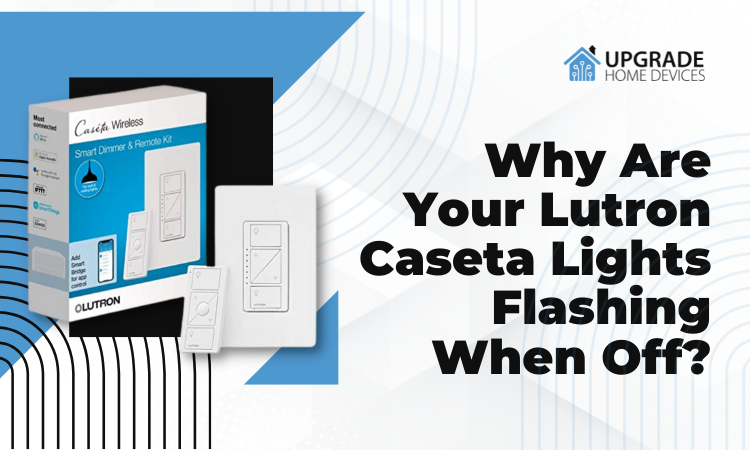
![Universal Clipboard Not Working [5 Ways To Fix It]](https://upgradehomedevices.com/wp-content/uploads/2022/09/universal-clipboard-not-working-between-mac-and-ipad.webp)
![Why Is WiZ Light Not Working? [Explained And Solved!]](https://upgradehomedevices.com/wp-content/uploads/2022/09/wiz-light-stopped-working.webp)


Hi! I could have sworn I’ve visited this website before but after going through many of the posts I realized it’s new to me. Regardless, I’m definitely happy I found it and I’ll be bookmarking it and checking back regularly!
Great blog post. Much obliged.