How Can I Fix My Hue Lights Not Responding?
Hey there! This post contains affiliate links to products. We may receive a commission for purchases made through these links. But it never influences our product selection process.
Have you been dealing with issues regarding your Hue lights? If the answer is yes then do not be concerned.
Many people have experienced their Hue lights not responding.
Hue lights may not be responding as usual due to several factors. One of them being a corrupted power supply. You need to make sure that the power supply is stable and the switch is on. There can be problems when the lights are far apart from each other. The unstable internet is another focal cause.
If you are facing such issues with your Hue lights then look no further. As we have provided a thorough guide with the solutions to help you fix these issues.
Therefore, without further hesitation, proceed to learn more!
Why Are Your Hue Lights not Responding?

There can be several factors leading to your hue lights not functioning accordingly. So if you are wondering “Why are my hue lights not connecting?” then we got you.
We have searched for all the possible reasons behind your Hue lights not working.
We have covered the 3 common reasons that many people experience. We will help you troubleshoot these reasons and solve any issues.
Reason 1: The Central Bridge Is Shut Off
This is a very common problem that many people forget about. Sometimes your main switch can get turned off accidentally.
This can happen to anyone so you should always double-check before moving on.
If the main switch is off it can show that it can’t connect to hue lights.
The power supply does not function if your main toggle bulb is off. Your Hue light bulb will not operate as a result.
This is why sometimes you can find Hue lights not responding after a power outage. After a power outage, there can be an interference with the power supply.
Follow the easy process below to solve these issues.
Solution 1: Always Check the Power Connection
Your Hue lights will remain unresponsive if it does not have any power connected to them.
So, ensure proper power connection to the lights and the router as well.
Solution 2: Make Sure the Switch Is Turned On
Turning off the power switch can be a very silly mistake that many of us make. Therefore, keep in mind it is kept on.
This is how you can also fix the issue of Hue lights unreachable after power outage.
Reason 2: Hue Bridge Is Too Distant from Other Hue Lights

It may be a problem if your light bulb is located too distant from the bridge.
If you have multiple Hue lights, one of them might not behave. If this happens then there is a difficulty with how your light bulbs are arranged.
Unresponsive problems are caused when two light bulbs are positioned too far.
You can take the following actions to overcome Hue lights not showing up in homekit.
Solution: Keep the Hue Lights and Their Bridges Nearby
If your light bulb is placed too far from the bridge, it might be an issue.
You need to install the light and the neighboring bridge to solve this problem.
Place a second Hue light in between the first and the bridge. Do this if you are having difficulty installing your Hue light and bridge close by. Philips Hue Smart Bridge can be a great tool to solve this.
Reason 3: Issues within the Router or the Wi-Fi Connection

The intervention from your home wireless network may be the most plausible cause of these problems.
Any problems in the network can explain why your Hue lighting is not working.
There can be a lot of latency issues too. This can lead to your Hue lights not connecting to google home.
When the bridge and your Wi-Fi router are too close Hue lights won’t respond to Alexa.
You need to troubleshoot any network-related issues to stop Hue lights not responding home app.
To resolve these problems, simply follow this simple step-by-step approach.
Solution 1: Fix Any Wi-Fi Issues
Fixing your Wi-Fi congestion is another solution for the Hue light that is not responding.
Sometimes your bridge and Hue lights are put up appropriately, yet do not respond appropriately.
This can mean that your Wi-Fi is problematic. Contact your internet provider to see if they can resolve these issues.
Or you might need to fix issues with your router. You can check if bose soundtouch not connecting to wifi.
Solution 2: Change ZigBee Channel
Zigbee is used to create a network that includes both the Hue Bridge and the Wi-Fi.
There can be a clash while using the same channel. It’s simple to fix by altering the channel that your bridge uses.
You can change this by launching the Hue app on your device. Access the Hue app’s settings and choose the Hue bridges settings.
Select a bridge and alter the ZigBee channel by choosing any channel you want from there.
We hope you get to fix these issues to brighten up your day furthermore!
You can try using your hue lights along with Echo dot.
Frequently Asked Questions (FAQs)
Does Hue Light Bulbs Last A Long Time?
Can Hue Bulbs Function Without Using Any Bridge?
How Well Does The Hue Smart Lights Work?
How Can I Setup Hue Smart Lights In My House?
Wrapping Things Up
We hope that you got to know more about why are your Hue lights not responding.
Hope our piece provided you with a few useful fixes.
Were you aware that you could add motion sensors to your Hue lights? With this, you can turn your lights on and off in sync with your motions.
We hope you have a bright day!





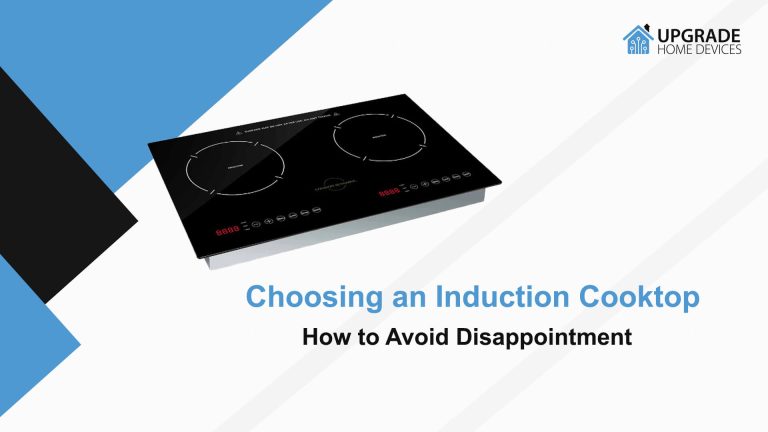
3 Comments