How To Fix When Marantz ARC not Working?
Have you ever found your Marantz receiver not providing any sound output with your whole system?
You are certainly not alone if this has occurred to you.
Many people have encountered this fairly commonly when they find their Marantz ARC not working.
Marantz ARC might not work due to some HDMI issues. Damaged or improperly connected HDMI cables are a major part of this problem. Another issue can be when the ports are dirty. AVR switching to TV mode consistently can be another cause of this problem. Backdated firmware is another major issue.
Any issues you may be experiencing with your Marantz ARC have been researched by us. We have tried to provide you with all the simple fixes for these issues.
Without further hesitation, continue reading to discover more.
Why Is Your Marantz ARC Not Working?

If you ever find your Marantz HDMI arc not working, then do not be concerned. This issue may be generated by a few specific situations.
This can cause your TV to have no sound output at all. That is something all of us dread.
If you’re wondering why HDMI ARC is not working then we have listed the common causes.
Here are the top 4 reasons why your Marantz receiver ARC might not be functioning appropriately.
Reason 1: Faulty HDMI Cable Connection

Most common reason why people have issues regarding their Marantz receiver is a faulty HDMI connection.
Sometimes the cable can get loose which can cause the sound output to get obstructed. This can cause no sound output.
Other times HDMI cables can get damaged. Which can be an issue as well. It can make the audio signals not go through properly.
This can make your Polk Soundbar turn off constantly.
A bad HDMI cable can cause the sound output to be full of static. The sound comes from being muffled as well.
If the HDMI cable is at fault you can fix related issues by following the steps explained below.
Solution: Establish A Proper Connection between the Receiver and the TV
For establishing proper connections you initially have to check where the HDMI cable is located. You then need to locate the HDMI input on your TV labeled with the ARC symbol.
Make sure one end of the cable is connected to the monitor. The other end should be attached to the receiver at the same time.
If you are wondering how do I get my HDMI arc to work? Then this should fix your problem.
If you want to replace your outdated HDMI cables, then do not worry. You can check out Amazon Basics High-Speed HDMI Cable to replace the old one.
AudioQuest Vodka 48 1.5m HDMI cable is another amazing HDMI cable.
Reason 2: AVR Automatically Switch to the TV Audio
When your AVR malfunctions it can sometimes switch to the TV audio on its own. This can stop the sound output from the receiver from working.
This usually happens when you first switch your device on. It can automatically switch to the TV sound.
If you find your amplifier’s one channel is not working then fix it right away.
So, if this happens then you need to know how to setup Marantz receiver.
You can comply with the solution outlined below to resolve these Marantz receiver difficulties.
Solution: Reboot the Receiver
You need to shut down all appliances. Turn on the AVR for a minimum of 4-5 seconds after having the TV being on. The AVR becomes functional when it makes a change to the TV audio.
This way you can enable arc on Marantz receiver.
Reason 3: Backdated Firmware on the Receiver
Having a backdated firmware can be an issue while relaying sound output from the receivers. This is how you might find your Sonos amp HDMI ARC not working.
Update to the Latest Software Provided by the Manufacturer
We would strongly suggest you make sure that you are using the most recent firmware.
By doing so, it will remove any bugs that you might come across. You can perform an online firmware update using the built-in update feature.
Reason 4: Dirty HDMI Terminals and RCA jacks
Due to the longevity of usage your receivers can build up dust inside. This can even obstruct the sound output from coming out of the receiver.
Input and output terminals having dust or residue collected on them can be an issue.
This is why you need to know how to clean Marantz receivers.
To know how to clean your Marantz receiver we have provided some useful steps below.
Solution: Clean Input and Output Ports
Marantz receiver need clean internal ports along with your TV’s HDMI port. Be very careful as you do not want to damage the inner parts of the receiver.
Use a Q-Tip and isopropanol to clean all of the RCA jacks and speaker connections. Always toss away used Q-tips and replace them immediately with clean ones.
Frequently Asked Questions (FAQs)
Do All HDMI Ports Allow ARC?
How Can I Link My TV To My Marantz Receiver?
Is It Possible To Use HDMI ARC And Optical Cable Simultaneously?
Can I Turn On My ARC Receiver With My Receiver Remote?
Wrapping Things Up
We believe our piece helped you learn better why your Marantz ARC is not working.
We also hope that you found our solutions handy.
Did you know that the output capabilities of various speaker brands may vary? It can influence the timbre and limit the setup from producing a complete spectrum of sound.
Wishing you a wonderful day!



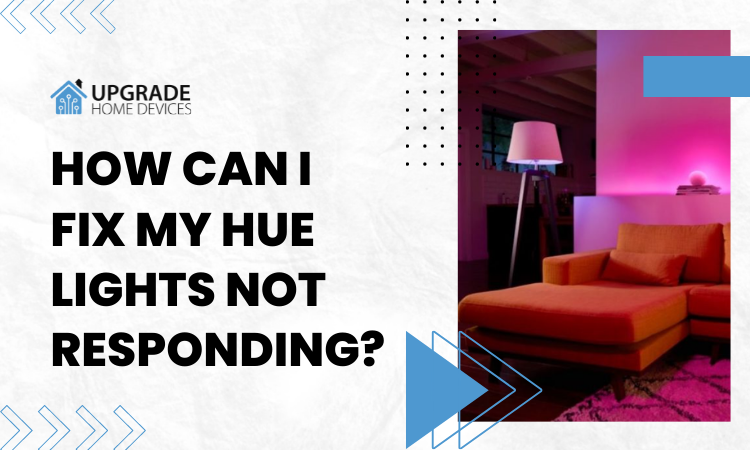
![How To Change Wifi On Smart Life Plugs? [Explained In 5 Steps]](https://upgradehomedevices.com/wp-content/uploads/2022/09/how-to-reconnect-smart-life-plug-to-wifi.webp)

2 Comments