Vizio Sound Bar Keeps Turning Off? 5 Reasons & Fixes!
Hey there! This post contains affiliate links to products. We may receive a commission for purchases made through these links. But it never influences our product selection process.
Are you enjoying some melodious music in your Vizio sound bar? Suddenly it turns off by itself? We know how annoying the situation is. Many other people also face a similar problem with their Vizio sound bar.
Do you want to know why your Vizio sound bar keeps turning off?
There are usually five reasons why the Vizio sound bar keeps turning off by itself. Eco-mode setup is one of the main reasons. Overheating and power connection input problems are also the reason why it happens. Sometimes, the problem may also be multiple connected devices.
So, let’s get started with us and find out the solution.
You may also like: How to reset polk soundbar
5 Reasons Why Vizio Sound Bar Keeps Shutting Off

Generally for 5 reasons a Vizio bar keeps turning off by itself. Those are software issues, overheating, power plug issues, eco setting, and multiple connections.
Firstly, for better navigation and finding out the problem, we will present a problem specification table.
| Reason | Troubleshoot | Action |
| Eco Setting | Check the settings | Change the setting to normal mode. |
| Remote Issue | Swap the remote | Change the duplicate remote controller and take the original one. |
| Overheating | Keep a hand on the sound bar and observe the temperature | Keep in a cooler place and arrange a cooler device if possible. |
| Power Plug Issue | See if there are any sparks in the plug | Change the power input plug. |
| Multiple Connection | Check the wireless settings and look if there is any other device connected or not. | Disconnect all the additional devices apart from yours. |
Reason 1: Eco Setting
You can not consider the eco setting as a problem. It is an eco-friendly setting. Eco setting works to reduce unnecessary power consumption. When your Vizio sound bar you will keep unused it will automatically sleep.
This setting is one of the reasons why the Vizio sound bar turns off automatically.
Solution:
Change the setting eco mode to normal mode. If you have a problem with changing settings then you can reset the default setting.
After changing the setting your problem will be solved if this is the only reason. But remember, the eco setting only works when you keep the sound bar unused.
Reason 2: Remote Controller Issue

Duplicate remote controllers cause problems like shutting the sound bar off by themselves. It is a really common issue. Many people can not understand the problem at first.
But it had an impact on the sound bar performance. Also, remote controllers give wrong signals sometimes. It forces your soundbar to be shut down automatically.
Solution:
In this case there is only one effective solution and that is to get the original remote controller. But if you have already lost or damaged the original remote then you can find the most suitable one.
To ensure a suitable remote controller, arrange one by matching model. After getting the original remote this problem will be solved.
You may also like: How to connect vizio soundbar to tv without remote
Reason 3: Overheating
Overheating is one of the main reasons why your Vizio sound bar can be shut down by itself. Overheating stops the whole system from working. Sometimes also can cause other severe problems.
However, the same problem happens to polk sound bar keeps turning off too.
It can even cause a fire accident sometimes. So you need to be very careful about this issue. Overheating is caused by overusing and circuit damage.
Solution:
Arrange external coolers if possible to keep your sound bar cool. Always keep your sound bar in an open and well-ventilated place.
Even after following these tricks, if the heating issue is not resolved then it is a circuit problem. In this case, you better go for service from an expert.
Reason 4: Power Plug Issue

Loose connection from the plug and bad cable connection cause a shutdown issue. Short circuit and shutdown problems happen from a loose connection.
Spark in the plug and getting disconnected from the power supply repetitively indicates loose connection.
The sound bar IC can be damaged too for this problem. So you have to take it seriously.
People also face similar power plug issues in soundbars.
Solution:
For the power plug issue we generally recommend replacing the plug and cable. There are alternative options for repairing. But repairing is not the best solution.
After repairing, you are not totally out of risk. The chances of the same issue remain there. And that can also damage your sound bar.
So. you should change the power plug if there is any problem with it. It is not very costly compared with your sound bar.
Reason 5: Multiple Connections
Before describing this issue you must know that this problem happens only for the wireless device connection.
If you use Bluetooth to connect the device and sound bar then only you may face shutdown issues.
If multiple devices connect to the soundbar at a time then the system can not work properly. In this case, the system sometimes turns off by itself.
Solution:
If you face the problem of multiple connections at the time. Simply disconnect other devices except for the device you are using.
You can also reset the wireless settings wholly. And it is more effective.
These are the main 5 reasons why your Vizio sound bar stops automatically. So, these tricks will work to resolve your problem.
After trying these steps, if you do not get the solution. Then we will recommend you to go for the service.
If you want to have a new one then there are many other options available in the market.
We have personal experience of using a soundbar from amazon.
Here are some products that can help you to get rid of your problems.

Universal Remote Control and Samsung Replacement Remote

C2G Power Cord
Frequently Asked Questions (FAQs)
Why Does The Vizio Sound Bar Keep Saying Connected?
Why Does My Vizio Soundbar Keep Disconnecting From The TV?
How Do I Pair My VIZIO Sound Bar?
Wrapping it Up
Finally we are in the conclusion part. Throughout the discussion, we tried our best to give you the proper solution to why the Vizio sound bar keeps turning off.
Hope the post was handy for you. Kindly let us know which tricks work to solve your problem. And which part we missed in this discussion.
You can also let us know your thoughts by commenting on this post directly. We would love to hear from you.
Good Luck!

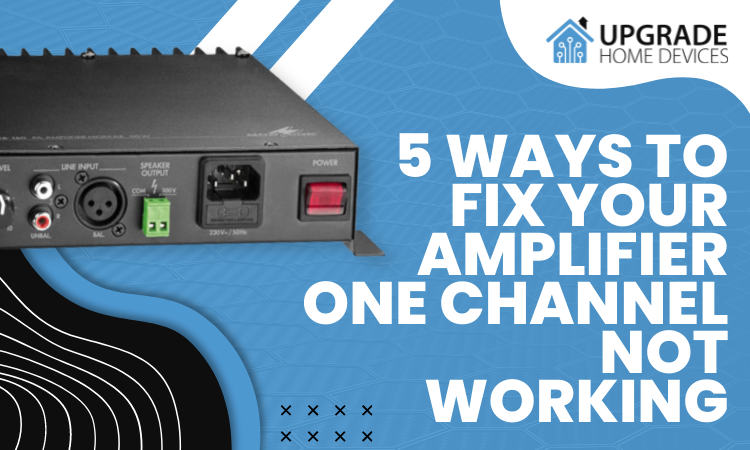


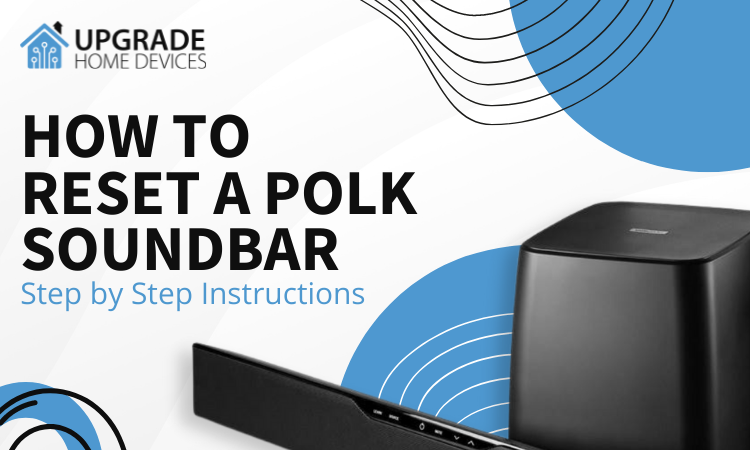

One Comment