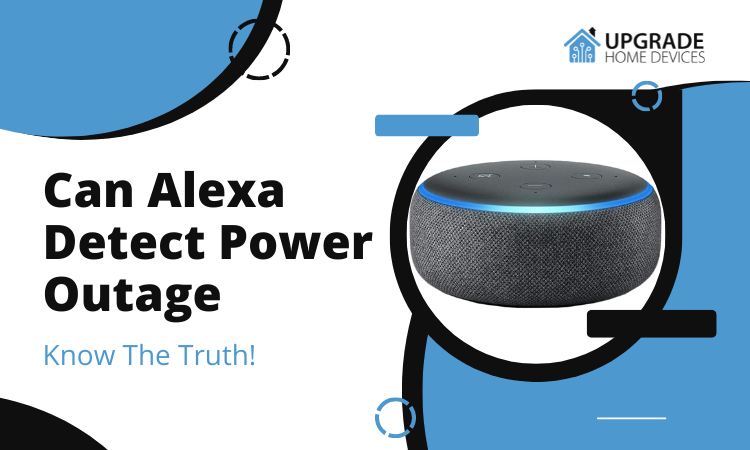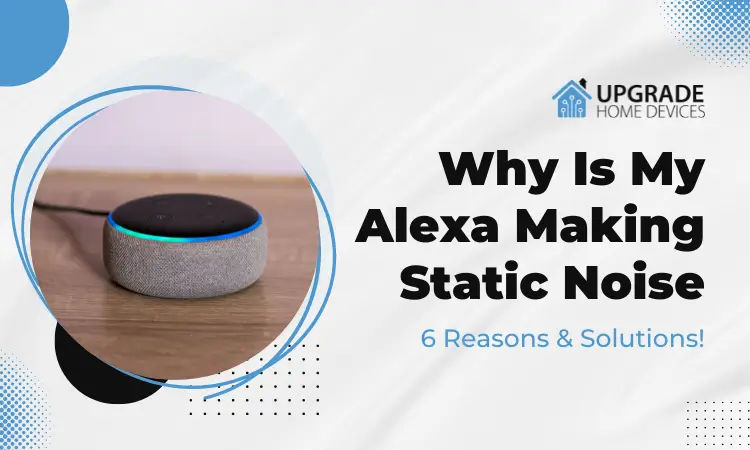Is It Possible To Have Kwikset Halo Lock Offline?
Hey there! This post contains affiliate links to products. We may receive a commission for purchases made through these links. But it never influences our product selection process.
Kwikset Halo is designed to help lock your doors safely. The idea of lock and key is in the past. You don’t have to worry about misplacing or forgetting your keys anymore! But what to do when there’s no internet? Also, power cuts can be an issue.
So, you must be wondering if you can have your Kwikset Halo Lock Offline.
Yes, you can operate Kwikset Halo Lock offline. They come in contemporary touchscreen and traditional keypad styles. There is an emergency key for you to use offline. But to have this feature, you have to install the additional mechanic lock. Also, you can set a digital online option via Bluetooth.
That’s not all. I am gonna give you more details on the offline setting of this digital lock system. Read through this article to figure it out.
How To Set Kwikset Halo Lock Offline?

All smart lock manufacturers have a contingency plan. They are aware that there might be a power outage or wifi disruption at any time. It would put Kwikset halo lock users in trouble, right? Even Alex stops functioning when the power goes out.
But they’ve got you covered. These lock cylinders are designed with emergency functions. Through that, you can lock or unlock without wireless connectivity. Let’s see some of the offline features.
Physical Key System:
Kwikset will allow you to install a mechanic keyhole in your Kwikset halo lock. So that, if you have a power or internet cut, you can use the emergency key to open the door. So, how does it work?
There is a cylinder key inserted on the other side of the door. When you insert your key from the other side to operate your halo lock. This will restore the cylinder key. And the door is unlocked.
This function will help you even if you somehow lose your phone. You have to install the mechanical lock separately. For that, don’t forget to ask permission from your landlord, if you are renting the apartment.
Battery For Backup:

The smart locks are backed up by a battery. So, In case your power goes out, you don’t have to worry. Your smart lock will still be powered by the battery and will function just fine.
Just like other home locks, regular AA alkaline, the non-rechargeable battery is used in the Kwikset halo lock. Just be sure to use good-quality batteries, they will last long. Here you will find some good batteries for your smart lock.

Amazon Basics 20 Pack AA High-Performance Alkaline Batteries
These high-performance alkaline batteries have 10 years of shelf life
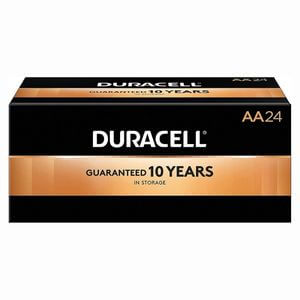
Duracell 2768001 Coppertop AA Alkaline Batteries 24/Pack
This brand is considered the no. 1 trusted brand for batteries. They also have 10 years of shelf life.
These batteries have positive reviews. Hope these will prove themselves to you as well. Let’s jump to the Kwikset offline features again.
Bluetooth Connectivity:
To make things easier for you, Kwikset halo lock designed Bluetooth connectivity. That way you can unlock and deal with your door via Bluetooth. That enables you to operate your door’s lock system offline.
To be able to do that, you need to register your halo lock on your phone correctly. After the registration, connect to Bluetooth, and BOOM! You can operate your Kwikset halo lock offline.
But, to enjoy the Bluetooth feature, you have to buy a Kwikset lock that allows Bluetooth connectivity.
Z-wave Connectivity:
Another way is, you can operate your Kwikset halo lock offline through Z-wave. Z-wave is a kind of wireless connectivity. It allows you to transmit and share control commands between smart devices.
You must be thinking, How do I set up my Kwikset Z-Wave? It’s easy. Just follow these steps.
- Go to Z- wave exclusion mode. Depending on the model, it can be on the panel. On the panel, there will be an automation menu. Or there may be a z-controller. In the z-controller, there is an enrollment button for going to exclude devices.
- You have to take your Kwikset lock close to the z-controller. Press “A” on the lock keypad after removing its cover. It will send out a transmission to the controller. You will notice some visual indications on the z-controller or panel.
- Now the pairing process will begin. Go to z-wave inclusion mode in your system. Allow it.
- Now again press the “A” button. It will lead to pairing the devices. And again, the panel or z-controller will show some visual indication. Sometimes, you may have to configure the setting. It will ensure the proper work of the lock.
So, there are multiple ways through which the Kwikset halo can function offline.
How to Reset Kwikset Halo Lock?

Automated devices made our life very easy. But sometimes they get problematic too. Such as, your thermostat can show problems.
Yes, you can use your offline physical key. Either you lose your phone, or there is a system malfunction. But this can’t be a permanent solution. Otherwise, a traditional lock and the key would be enough.
So, in that case, you may need to reset the Kwikset Halo smart lock. Also for some other reason, you may need to reset it. Such as, if you by mistake use the key in the wrong way, the system may get jammed.
But how do you reset it? Follow these simple steps.
- First, you need to delete the lock from your app.
- Tap “Forget Device” in your Bluetooth setting to remove the lock from your phone’s Bluetooth.
- Now, take off the battery pack. While you reput the battery pack, make sure to press and hold the program button. Press it for 30 seconds or until your lock beeps and flashes red. Then let go.
- Once your lock’s beeping stops, hold and press the same button once more. Then it will flash two colors, green and red, then within a few seconds, the auto-handing will begin.
- Finally, the latch will then retreat and stretch to adapt the orientation of the door. This will confirm that your Kwikset halo lock has successfully reset.
And that’s it! In case the process is not successful, repeat the steps before calling in a professional. Sometimes, the lock can show some problems. You can troubleshoot them by yourself, before going to a professional.
Frequently Asked Questions (FAQs)
How To Connect Kwikset Halo Lock To Bluetooth?
How To Change Wifi On The Kwikset Halo Lock?
Why Is My Kwikset Lock Not Syncing?
End Note
That’s all from my take on Kwikset Halo Lock Offline. It’s always best to use smart door locks to be safe. But you must have offline access too. Because power and internet cuts can happen anytime.
So, I hope this article will help you with that. Have a good day.

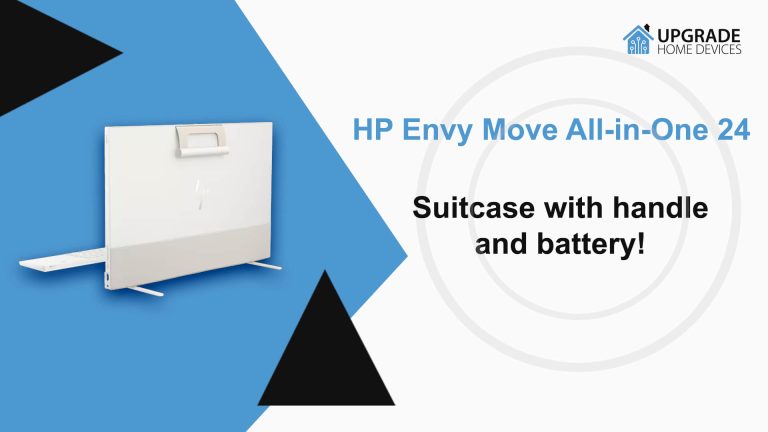
![The Blue Light On Alexa Won’t Turn Off [Solved]](https://upgradehomedevices.com/wp-content/uploads/2023/02/solid-blue-light-on-alexa-wont-turn-off.webp)