Why Is VTech Baby Monitor Night Vision Not Working?
Hey there! This post contains affiliate links to products. We may receive a commission for purchases made through these links. But it never influences our product selection process.
VTech baby monitor was introduced to keep an eye on the baby remotely all day long. But the true tension starts when the night vision fails to work.
But, how do we fix the VTech baby monitor night vision not working?
The first explanation would be that the units don’t have enough energy. You need to swap it out for another one to remedy this. Lack of power supply is also another reason for it. You need to check the wirings first and later the power source to fix the problem. Resetting the monitor’s settings is also effective.
These were just a few methods. You should definitely go through the whole essay if you’re curious to understand more.
Keep digging!
You may also like: myQ Smart Garage Hub troubleshooting
How Does VTech Baby Monitor Night Vision Work?

VTech baby monitor works by keeping a track of your baby remotely. Along with ensuring safety, it would make it easier to keep an eye on the child’s behavior. It does have night vision to observe the child even during the night.
Manually enabling or disabling the night vision is possible from the parent unit. You need to enter the camera’s settings in order to do it. Then go to the night vision option and turn it on.
You can also put it in auto mode, to automatically turn on the night vision. Depending on the low light, it would automatically shift to the infrared LEDs.
The infrared sensor helps detect the child’s movement. The “geo” feature helps to locate the exact location of your child.
The images would appear in black and white whenever the night vision gets activated. The surroundings may have an effect on the quality of the video.
Without investing any money, you may improve the night vision of the baby monitor. Also, adjusting it to a right angle would reduce the light glare and blurriness.
Why Is VTech Baby Monitor Night Vision Not Working?

The main goal of this gadget is to monitor and observe the child all day long. If the night vision is not working then it’s failing to fulfill its purpose. It’s an occurring problem in VTech owl, vm341, and vm5262 models.
Now the question is, why isn’t night vision working?
Reason 1: Insufficient Battery
This happens primarily due to a defective battery. After that, a new one must be placed in its place. Because activating the night vision requires more power. Therefore, changing it would be sufficient enough to fix the problem.
Reason 2: Lack Of Power Supply
The power supply is also another reason for it. The cables’ appropriate connection should then be checked, if possible.
If it’s properly connected and still the night vision is not working, then change the source. It would solve the lacking of power supply.
Reason 3: Monitor Settings
Lastly, the monitor settings can also disrupt the night vision mode. For this, you have to reset the camera settings to default. Then manually turn on the night vision as previously mentioned.
Addressing these issues would be enough to solve the problem. However, it’s not the only issue the consumer has to deal with. For that, it’s better to know how to troubleshoot when it happens.
Troubleshooting VTech Baby Monitor

VTech is a great addition to making life more convenient. It does, however, have a few drawbacks which make its usage difficult. After reading the suggested solutions, you can take care of such issues on your own.
Problem 1: VTech Baby Monitor Won’t Turn On
It happens mainly due to 2 reasons and the solution to those problems is given below:
Reason 1: Batteries Out Of Power
The power cable should be inserted into the parent unit of the monitor if switched on. While the cable is plugged in, try to turn on the monitor. If it does so, it signifies the batteries need to be changed.
Reason 2: Damaged Power Cable
If the monitor isn’t turning on, try connecting it to the power cable. When that is done, if the device still won’t turn on, then the cord is probably damaged. Testing whether the RCA cables are damaged is also crucial.
Contact VTech to replace the cable rather than using other cables.
Problem 2: Vtech Baby Monitor Is Making Unwanted and Static Noise
You can use it to capture your child’s weeping. But if it is giving you weird sounds and noises instead, then it’s a problem. It happens due to 3 reasons.
Reason 1: Units Are Too Close
The feedback effect causes a screeching sound when both units are close to each other. By separating the two even further from one another, you can fix this problem.
Reason 2: Damaged Speaker
If the sounds are unclear or distorted, it is due to a damaged speaker. For inspecting, remove the batteries first. Then remove the casing and unscrew the circuit board to free the speaker. If it’s actually damaged, then replace it.
Reason 3: Damaged Antenna
For inspecting the antenna, remove the battery component after removing the batteries. Carefully remove the casing with a screwdriver. Later remove the circuit board to locate the antenna.
Inspect the wirings to see if it’s damaged or not. Attach a new antenna and rewire it again.
Problem 3: VTech Baby Monitor Keeps Bleeping
It occurs when a device is attempting to alert you to a problem. Such as-
- If the devices are out of range
- There is a broken link separating the two units.
- Either recharge or replace the batteries are required.
- It’s time to swap out the motherboard.
- The baby’s room has an excessively high temperature.
You can silence the bleeping only by dealing with the problems. Another possibility is a sound delay similar to those in Vizio televisions.
Using the most latest baby monitor devices is the best approach to prevent these problems. The highest-reviewed products are shown below for your convenience.

VTech 1080p Smart WiFi Remote Access BabyMonitor
- Brand: VTech
- Screen Size: 7 Inches
- Special Feature: HD Resolution, Pan & Tilt, Soothing Sounds
- Connectivity: Wireless
- Battery Cell Type: Lithium Polymer

VTech VM819 Video Baby Monitor
- Brand: VTech
- Model: VM819
- Screen Display Size: 2.8 Inches
- Connectivity: Wireless
- Batteries: Lithium Polymer
- Special Feature: Night Vision, Motion Sensor

VTech Upgraded Smart WiFi Baby Monitor
- Brand: VTech
- Model: VM901
- Connectivity: Wireless
- Special Feature: Portable, Night Vision, Image Sensor, Motion Sensor
- Power Source: Corded Electric
- Batteries: Lithium Metal batteries
- Material: Plastic
Frequently Asked Questions (FAQs)
How Can The VTech Baby Monitor Be Reset?
What Causes The Constant Darkness On My Vtech Baby Monitor?
Why Won’t The Camera Connect To My VTech Baby Monitor?
How Can I Make The Baby Monitor’s Signal Stronger?
Conclusion
Hope now you know why is your VTech baby monitor night vision not working.
Installing it would lessen your trouble as a parent. It would assist you like a digital nanny.
If you are facing any other difficulties than the ones mentioned above. We suggest that you speak with VTech’s customer service.
Stay safe!
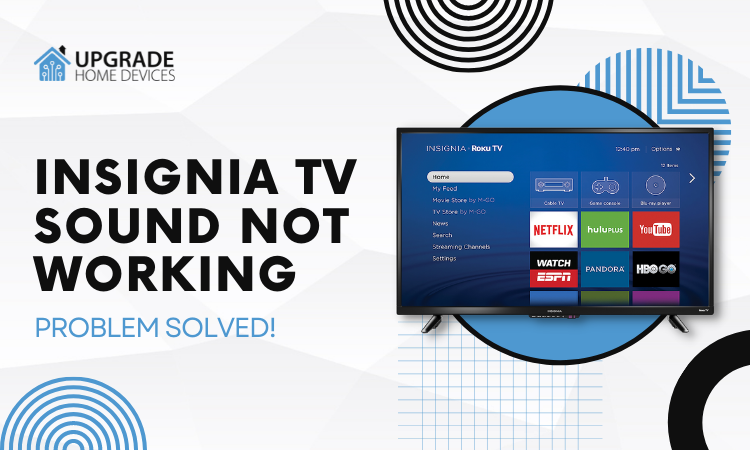
![Mitsubishi WD-73640 Flashing Green Light [Reasons & Fixes]](https://upgradehomedevices.com/wp-content/uploads/2022/09/mitsubishi-wd-73640-flashing-green-light.webp)
![MyQ Smart Garage Hub Troubleshooting [Ways To Fix It]](https://upgradehomedevices.com/wp-content/uploads/2022/09/myq-smart-garage-hub-not-working.webp)

![Why Is WiZ Light Not Working? [Explained And Solved!]](https://upgradehomedevices.com/wp-content/uploads/2022/09/wiz-light-stopped-working.webp)
