How to Turn Off Eco Mode on Nest Thermostat
Hey there! This post contains affiliate links to products. We may receive a commission for purchases made through these links. But it never influences our product selection process.
You are super satisfied with purchasing the Nest Thermostat and its eco mode. You are happy to think about saving energy consumption. But after coming from a long office, you found that the room temperature is relatively hot.
You get disturbed. Furthermore, you are not satisfied with the performance and its ecosystem. Now you want to switch the eco mode. you asked yourself how to turn off eco mode on nest thermostat.
Turning off Eco Mode is pretty easy. You can do that either google nest application or manually. To do it through the app, enter the Nest’s interface; just use the touch bar. You may choose among Heat, Cool, Eco, and Off from the menu. To disable the Eco option, choose any option other than Eco.
That was just a short part of what’s coming next. Read the whole article to know more.
You may also like: Smart life not working with Alexa
What Is Nest’s Eco mode?

Eco Temperatures include pre-set warming and cooling settings. The Nest thermostat is created to maintain your home comfortable while minimizing energy expenditures.
They can be automated or manual and are characterized by Nest Leaf’s features. Consequently, the Home/Away setting on the Nest application is always active.
Hence, the thermostat can identify whether you are at residence or not. And change to the eco mode according to that. The temperature varies from (40 to 70)°F for warming and (76 to 90)°F for cooling.
Nest gives you a lot of leeway with these temps. As there is a lot to determine which temps you want.
The underlying motivation for using the eco option is to cut down money on energy costs.
How to Turn Off Eco Mode on Google Nest Thermostat

Keep following these identical procedures to disable the eco option on Nest devices permanently:
- Browse to the Nest thermostat device choice in the Google Nest application. In the lower-left corner of the succeeding display, pick the Mode option.
- Based on your demands, select the heat or cool temperature. Choose the Eco tab in the bottom center of the screen. Set the eco temps off.
- Pick the controls gear options out from the top right side of the window. Toggle off Home/Away Assistance by tapping the option.
- Turn off Auto-Schedule by tapping on it.
This will fully prevent the environmental mode from resuming operation.
How to Turn Off Eco Mode on Nest Thermostat? Manually

If you do not have a mobile compatible with the Nest application. Or perhaps you just do not grasp the android method.
There is no tension! You can turn off the thermostat directly from the device.
Since it is not immediately obvious how to do everything on the device, proceed as follows:
- To enter the menu, press the center icon on the Nest thermostat.
- Use the Nest thermostat’s display to navigate the Mode icon on the open screen. Then tap the device’s middle to choose it.
- Have used the bezel to go to Off when the new menu appears. You must do this before hitting the thermostat’s center to select it.
- The thermostat would then remain turned off until you switch it on again.
Why Does Nest Keep Going Into Eco Mode?
You may be asking yourself why does nest go into eco mode. Eco mode is a terrific tool that concentrates on energy conservation. When nobody is at residence, it changes to pre-set eco temps.
This is a great feature in principle. Because it does not waste electricity keeping the homes cold or heated when no one is home.
Other thermostat has many problems like Lennox icomfort thermostat problems. Nonetheless, Nest is the finest in the industry.
This might also save you a lot of money over the long term. Preset environmental temps might help you save electricity. Furthermore, it contributes to the longevity of HVAC system components.
However, as previously said, an AI controlling the temperatures might be hazardous. Based on the existence or disappearance of an individual in a room, there is space for inaccuracy. And anything bad may happen.
People’s choices of thermal requirements fluctuate as the temperature rises. And it’s not pleasant to walk into a heated room after a long summer day.
A vast number of mechanisms developed to protect this option. This is why the eco option switches on naturally after a period.
Google has included several tests that may be used to activate the eco feature on Nest devices. And people are unaware that the activated functionalities are wreaking havoc.
Should You Use Eco Mode On Nest?
The main objective for the eco mode option on Nest thermostats is to save money on electricity. Nest, as earlier mentioned, monitors when no one is at home. And switches to eco temperatures to save electricity.
But is the cost-cutting worthwhile? Should you permit your thermostat to enter eco standby on its own?
The conclusion is dictated by the person’s surroundings.
Some customers feel the savings are inadequate. And they opt to use the thermostat without such environmental mode. Others prefer the automatic switchover since it allows them to save cash while they’re gone.
Spend the moment to look at the thermostat and examine energy costs to decide how important the adjustment is.
Final Thoughts
If you set your Nest to Away, you will be automatically set to Eco Mode. Nest can identify when no one is at the house and automatically change to Eco Mode.
However, these methods aren’t always flawless, so knowing how to switch off Eco Mode property is valuable.
Nest Thermostats aren’t flawless and need calibration in time to function properly. It is a very good skill to know about nest thermostat calibration. You never realize when it’s going to be required.
Further than that, it’s vital to understand how Eco Mode functions.
Frequently Asked Questions (FAQs)
Why Is The Nest Thermostat Always Shutting Off?
What Exactly Is The Green Leaf Upon That Nest Thermostat?
Is Nest ECO Truly Cost-Effective?
Conclusion
So what are your thoughts after reading this article? Did we miss anything important? Please notify us in the comments.
Hope we can answer how to turn off eco mode on the Nest thermostat. Also, give you some core facts about the function.
That’s all about it on our part. Wish you the best of luck.
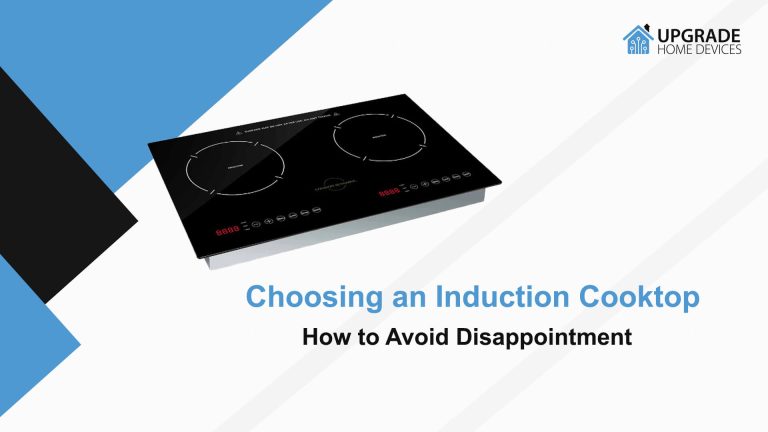

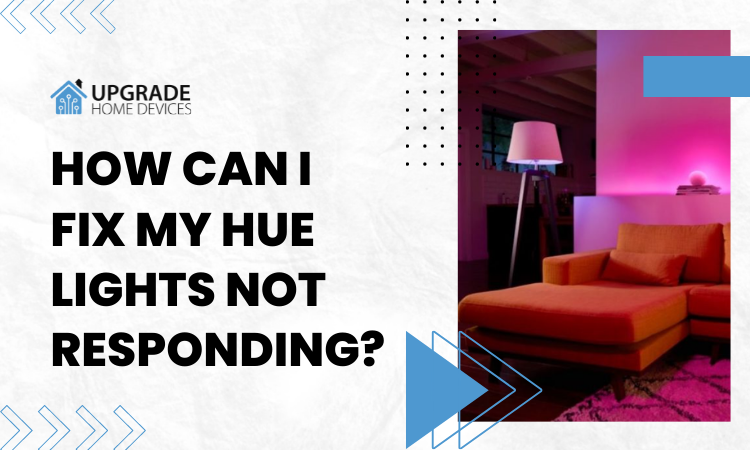

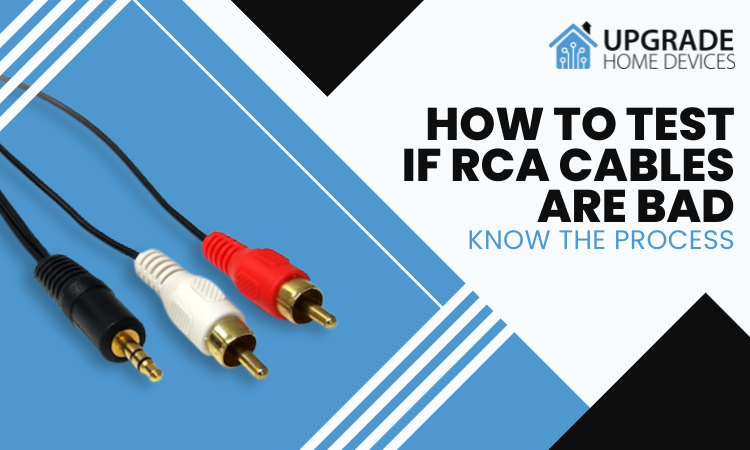

One Comment