5 Ways to Fix Your Amplifier One Channel Not Working
Hey there! This post contains affiliate links to products. We may receive a commission for purchases made through these links. But it never influences our product selection process.
You want to listen to some music but your amplifier sounds a little odd. Your amplifier channels not working can be an annoying problem for sure.
So, why is your amplifier one channel not working?
Well, the reasons could vary starting from your wire connections being improper to having a blown fuse. Some components being damaged or malfunctioning is another common reason. All these reasons are common no matter what device you use it with. However, you can fix these problems at home most time.
Want to know how to identify and fix those problems? Go through this article where we’ve explained everything to you.
5 Reasons Why Your Amplifier One Channel Might Not Be Working

Amp channels not working is a common problem with amplifiers. Having your amplifier suddenly stop working is a troublesome incident.
Before jumping straight to the conclusion that it is ruined, you may want to consider fixing it. You can fix most of these problems at home.
But, before attempting to fix your amplifier, do remember to check for bad connections. A badly connected ground wire can shock you.
Keep on reading to find out what might be wrong with your amplifier.
Reason 1: Interchanging the Positive and Negative Wires
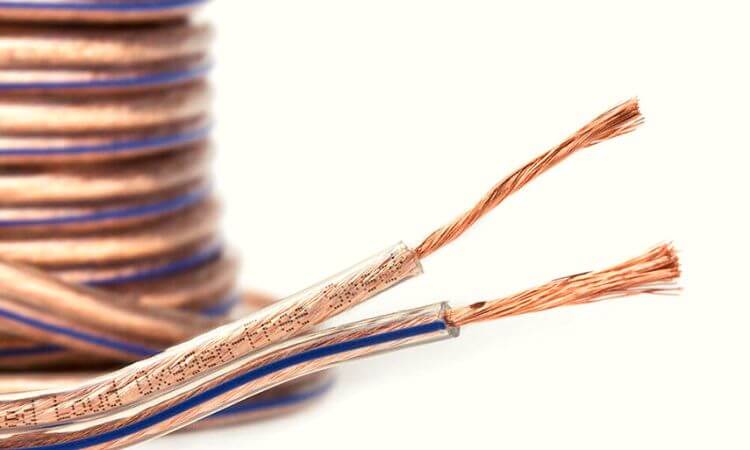
Incorrect wire connections cause the speaker to go out of phase. This decreases some output frequencies and results in no sound. This can fix your amp right channel not working.
If you mix up the opposite wire connections, it will create destructive interference. This destructive interference will cause the amplifier channel to produce no sound. But, the fix to this issue is simpler than the problem.
Solution: Properly Connecting The Wires
If your speaker wires are improperly connected, then follow these simple steps-
Step 1: Switch off the amplifier.
Step 2: Unplug the speaker wires.
Step 3: Now, plug the previous left and right wires into opposite ports.
If your amplifier is still not working, maybe it’s time to replace the wiring. If you’re unsure about what to get, here are our top picks for wiring kits-

Product Specifications:
- 16.5ft. hybrid power cable.
- 2 ft. OFC / CCA ground cable
- 16 ft. audio cable
- 16 ft. remote turn on wire
- 30 ft. speaker cable
- 50A fuse and Fuse holder
- Wire ties and amplifier terminals

Product Specifications:
- 20ft. 4 Gauge Red Power Wire and 4ft. 4 Gauge Black Ground Wire
- 20ft. 16 Gauge Remote Turn-On Wire
- 20ft. 12 Gauge Speaker Wire
- 20ft. Stereo RCA Audio Cable
- 6ft. Black Split Loom Cable
- 60A Gold Plated Fuse and Fuse Holder
- 2 Ring Terminals, 2 Spade Terminals and 5 Spade Terminals
- 3 Butt Connectors and 20 Cable Ties
Reason 2: Having a Blown Fuse

The fuse of an amplifier blowing is a common problem. This causes the amplifier to stop producing any sound. You need to check if your fuse is blown if your amp doesn’t work.
A blown fuse means your amplifier won’t be getting any power supply. The fuse might blow if you install it improperly or it has bad wiring. You can easily check for a blown fuse and replace it.
Solution: Fixing The Blown Fuse
If your amp fuse is blown, you need to replace it like this-
Step 1: Unscrew the fuse holder and push it out.
Step 2: Check the voltage using a multimeter. If it’s not near zero, the fuse has gone bad.
Step 3: Get your new fuse and attach it to the holder.
Reason 3: Having a Rusty Amplifier Jack
If your amplifier jack becomes rusted, it can’t connect unless cleaned. So, it won’t provide a good connection.
Rust develops if your amplifier stays in a damp and moldy environment for a long time. And, it will stop your amplifier from working. Yet, it is also very easy to clean and prevent rust at home.
Solution: Cleaning The Rust From The Jack
Cleaning rust is a simple yet delicate task to do, here is how you can do it-
Step 1: Disassemble the parts.
Step 2: Dip aluminum foil in some white vinegar.
Step 3: Rub the rusty parts with the foil.
Step 4: Polish the parts using car wax to stop future rust.
Reason 4: Output Transformer Malfunctioning
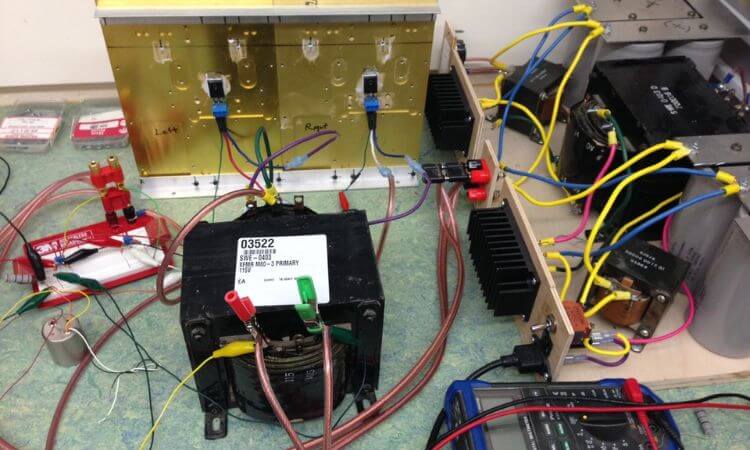
The output transformer might become faulty because of over-current or over-stress. Both could be the reason behind your amplifier channel not working.
Over-current occurs when the output part of your amp tries to pass more current than safe. Over-stress or overheating will happen if the amplifier works more than it can handle. So, it is necessary to maintain the amp as you use it.
Solution: Fixing The Circuit
You can check for transistor damage and fix it in this way-
Step 1: Cool down and switch off the amplifier.
Step 2: Unscrew and look for discoloration. Discoloration means it needs replacement.
Step 3: Check for loose wire connections. Re-solder any loose joint.
Step 4: Find shorted resistors using a voltmeter. Replace if found.
Step 5: Test the output transformer using a meter. A high reading indicates that you need to replace it.
Reason 5: Amplifier Going Into Protection Mode
Your amplifier might shut down and go into protection mode for a couple of reasons. Although it might seem to cause it to stop working, it protects the components.
Internal malfunctions, installation errors, etc. include the reasons behind 1 channel not working on amp.
Solution 5: Reversing The Protection Mode
You can easily fix the protection mode problem with these steps-
Step 1: Switch off the amplifier and unplug the wires.
Step 2: Cool the amplifier down using good ventilation for around 15 minutes.
Step 3: After cooling it, plug everything back in and turn it on.
Hopefully, now you can troubleshoot your amp channel problems at home. If the problems aren’t fixed after trying these solutions, maybe it’s time to replace some components.
Frequently Asked Questions (FAQs)
Why Is The Car Amplifier One Channel Not Working?
Why Is One Channel Not Working On The Turntable?
Why Is NAD Amp One Channel Not Working?
Why Is Marantz Amplifier One Channel Not Working?
Final Thoughts
So, now you know why your amplifier one channel is not working. Now, you can just follow the given solutions to fix your issue.
Besides all the problem-solving, always remember to ventilate your amp. Do not overuse it beyond its limits. This should protect your amp from facing any serious damage and save you some trouble.
Till next time!


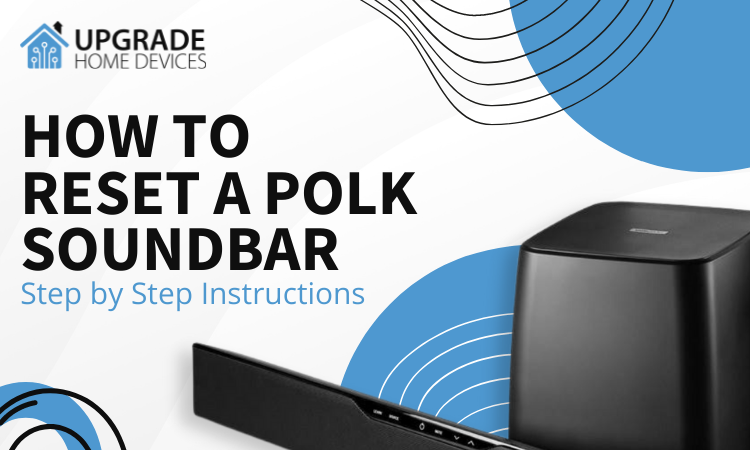



7 Comments