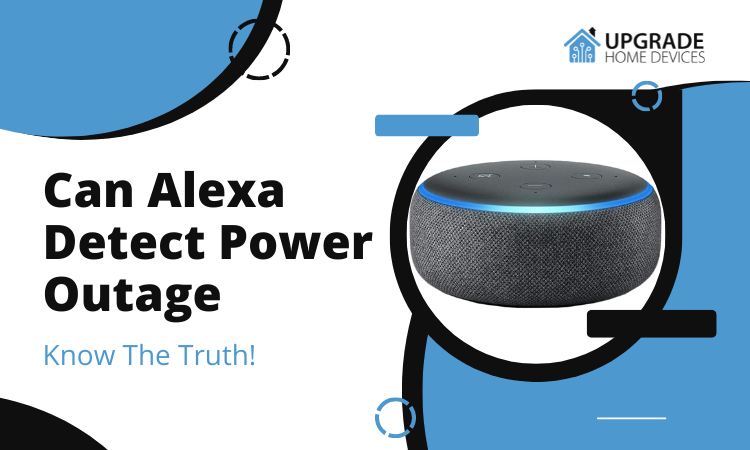Wemo Plug Not Detected: Here Is What to Do To Resolve This
Hey there! This post contains affiliate links to products. We may receive a commission for purchases made through these links. But it never influences our product selection process.
Today, the use of Wemo plugs is not something uncommon. Because its utility and facilities have crossed the limit of its initial popularity.
However, a very common issue to face with these plugs is their not being detected.
So, what to do if the Wemo plug not detected?
You can try out 3 solutions if your Wemo plug is not detected. The first one you may consider is trying some other apps for this. Next, you may also need to have a look at your wifi router setup. And finally, you may also need to power cycle the device. Remember, you can always get help from an expert.
This gives you a brief for your query. However, you need to go through the details of it that we have got here.
So, read along and get started now!
Why Is The Wemo Plug Not Detected?
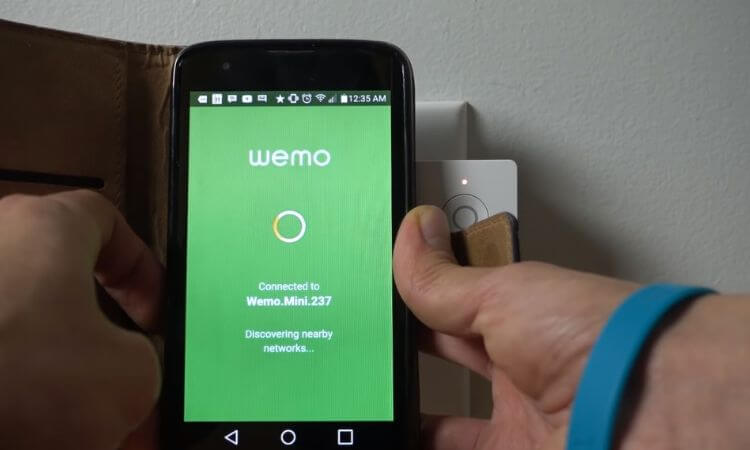
The Wemo plug is very useful and beneficial for our electronic appliances. However, there is a common issue with our Wemo plug at times.
That is, we sometimes see that the Wemo plugs are not being detected. This is similar to the Pioneer receiver with sound issues. But do not worry about that. You can fix it and get your plug detected.
Yes, you read that right. So, how do I fix the issue with my Wemo plug when it is not detected? Well, take a look here at the solutions we’ve got here.
You know each one may be needed each time. So, you need to see which solution is best for you and proceed accordingly.
Solution 1: Try Some Other Apps
You know, sometimes your Wemo app will have problems trying to detect the device. In such a case, you may want to try out some other apps for this.
Yeti is an app that you could consider for this. Because this has been known to be quite reliable these days. And using the Yeti app is simple as well.
You have to ensure the Wemo plug does not blink orange. If you notice it blinking, you will have to restart the app. And do not worry if this problem still exists.
In that case, you would have to unplug and reconnect it once again. As you do this, you will see your Wemo plug is detected successfully.
Solution 2: Set Up Your Wifi Router
If you want your Wemo plug to be detected, you need to set up your Wifi router. So, to get along with this, you have to make sure it is set to broadcast.
Remember, it is common to keep our wifi visibility close. So, if you do it too, your Wemo plug will not be detected. So, set up your wifi router in that way to detect the Wemo plug.
Solution 3: Power Cycle The Device
Sometimes, you may have to power cycle your Wemo device. So, how do I power cycle the Wemo plug? First, you would have to remove the Wemo plug from the main one.
Then you keep the device turned off for a few minutes. Wait for about 20 minutes. After that, you have to turn on the Wemo plug again.
And then you connect it to the power socket. So, this is how you can power cycle your Wemo plug. This is similar to a factory reset of a device, you can say.
So, these are the most common and effective solutions you can try. If you think you can not get any issues solved with your solutions, don’t worry.
You can definitely reach out to an expert for any issues. Never hesitate for this or it would deteriorate the condition actually. Be very careful about it!
What Are The Causes of The Wemo Plug Problems?

You know, a Wemo plug issue is not something sudden. Because there are reasons or causes behind this. As a result, it is not enabled to be detected.
So, what are the reasons for the Wemo plug not being detected? Well, we have got the ones that are the most common here. Take a look.
Reason 1: Issues with The Wifi Settings
The main and very first reason for this issue is the wifi. Yes, that is what it is. Your Wemo plug mainly has issues being detected due to the issues with your wifi.
This is similar to Denon receiver issues. Now, you may think, how do the wifi settings disrupt the Wemo plug connection?
Well, sometimes we do not enable our wifi connection to be visible to all. That means our wifi may not be enabled to be visible to outsiders.
As a result, your Wemo plug would not be able to be detected. So, that is how your router’s wifi settings could affect the connection of the Wemo plug.
Reason 2: Wifi Channel Issues
You know, sometimes we connect a lot of devices to our single WiFi router. We use a single router for all the devices in our home.
So, if you are using multiple devices, the frequency is spread over them. And due to this, additional devices like Wemo plugs have issues being detected.
You know, devices like a Wemo plug need a router that has an available frequency. Like, a router that has fewer devices connected to it.
Reason 3: Problem with The Wemo Plug
It is not always the wifi or other relevant things. Because you also need to consider your Wemo plug when you notice any disruptions. Yes, you read that right.
You know, your Wemo plug may actually be the one that has got issues. And this may also come with its durability running out.
In that case, your Wemo plug could be turning old and be damaged gradually. And the detection issue may just be a symptom of or a beginning of it.
So, these are some of the common reasons for a Wemo plug having detection issues.
Frequently Asked Questions (FAQs):
How long can I use these Wemo plugs?
Do I need to replace a Wemo plug if it has got multiple issues?
Can I fix a severe issue with my Wemo plug?
The Final Words
Now you know what to do if your Wemo plug is not detected! And you have got the reasons behind this issue as well.
But do not forget one thing about this device. That is, you have to make sure of its proper use. Do not overuse it for hours without a valid reason. Some people do it, which often damages the plug.
All the best!
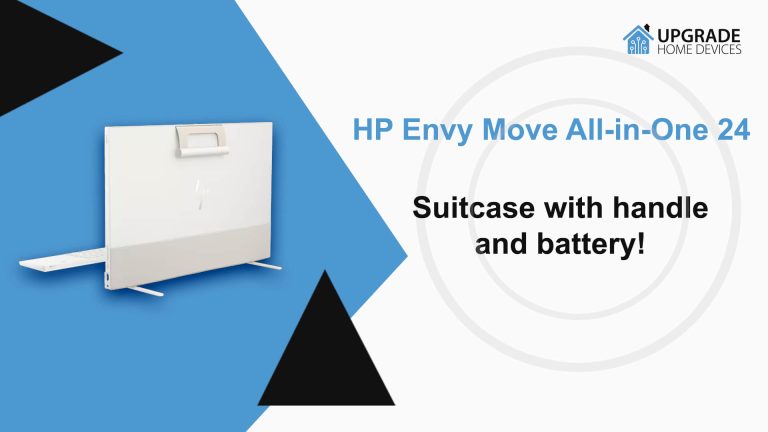
![The Blue Light On Alexa Won’t Turn Off [Solved]](https://upgradehomedevices.com/wp-content/uploads/2023/02/solid-blue-light-on-alexa-wont-turn-off.webp)