Vizio Tv Sound Delay: Problems and Solutions
Hey there! This post contains affiliate links to products. We may receive a commission for purchases made through these links. But it never influences our product selection process.
You are watching your favorite movie on Vizio Tv but suddenly feel something is wrong! You find that the audio is delayed. Besides, the lip synchronization is not matching. You are getting disturbed, and it makes you angry.
You may be bamboozled why my Vizio Tv Sound Delay. And also, how do I fix the delay on my Vizio tv?
There are a lot of reasons the Vizio Tv Sound Delay could happen. Glitching, HDMI port fault, and the weak connection is one of them. Besides, low latency mode, surrounding sound, and improper audio configuration are also on the list. First, identify the problem and then try to solve it step by step.
That was just a short story of what’s coming next. Stick with us to know more and resolve the issue.

VIZIO Elevate Sound Bar for TV with Subwoofer and Bluetooth
Reasons And Solutions for Vizio TV Sound Delay

We will not take any more time for why does my Vizio tv have a delay. And also, how do I fix the sound delay on my Vizio sound bar.
Glitch Problem:
It’s usual for newer TVs to encounter issues from time to time. If the audio on your Vizio TV is out of synchronization, it might be due to a tiny issue.
If it is due to a glitch, the sound must be out of sync for a brief period of time before re-syncing. The reason might be something else if it is for an extended period.
Solution:
- Select Audio from the selections that appear after pressing the Menu buttons on the remote.
- Locate and choose the Lip Sync Modification option.
- The options are from 0.0 to 5.0. You must modify it to 2.5 and also save the selection.
- Switch off your smart TV and any other TV-connected gadgets.
- After a time, switch on all of your devices and watch a video to verify for sound delays.
HDMI Port Fault:

HDMI should make connecting all of your gadgets straightforward. It do that by transmitting audio and video via a single HDMI cable.
HDMI handshake describes this capacity to identify and communicate with multiple media and tools.
You might need to cross-check the HDMI port or cables if your sound is out of sync. This HDMI fault can also be seen in the insignia tv in HDMI.
Solution:
You must link the wire as closely as possible before attempting them again. We advise you to inspect all the wires for damage and tension. Every cable’s length must be carefully measured.
Another alternative is to replace the problematic item with a completely new one. If the wires are in good condition, you may use the incorrect HDMI port and should swap.
All HDMI standards have their ports. Instead of an ARC or eARC connector, the soundbar can be linked to a standard HDMI port.
This link will have audio issues. Before proceeding, ensure the soundbar is attached to the HDMI cable with the ARC tag.
Improper Audio Configuration:
TV speakers are often known for generating poor sound quality. However, most televisions include audio settings that may be utilized to increase the sound.
While using a Vizio television to receive audio, you must establish the settings appropriately to avoid sounds out of sync. This also happens in insignia tv volume not working.
Solution:
The Vizio TV offers numerous audio modes such as PCM, Surround Sound, Stereo, etc. Suddenly, one of these formats falls out of sync.
As a result, you may have to change settings or turn the TV’s sound output to PCM by manually.
Even if they are appropriately set, try changing among modes. Finally, save in the proper audio mode. So, this will eliminate any errors and result in well-synchronized sound.
Weak Connection:
The faulty speakers on your TV allow the sound to be delayed. The sound on your TV is delayed due to faulty contact between the loudspeakers and the Vizio tv.
You might notice an audio delay if you link your television to a DVD player. It could be because of a loose or poor connection.
Solution:
If you find any weak connections, you must secure them. If anyone discovers any fractures to speakers on Vizio television, one should call a repair company immediately.
If you’re using the provided cords, try putting them in the rear of the Vizio tv rather than the front. And it can be rectified by inspecting and strengthening the connections.
Low Latency Mode:
It occurs when the television needs time to analyze the image and sounds that pass via many circuits. It also occurs before getting exhibited on the monitor or coming through the speakers.
This might create a delay in what you see and hear on the television.
Solution:
Because of the minimal latency, the hardware abilities are modified so the image becomes smooth.
And does not require the greatest acceleration, leaving room for the sound to be correctly tuned. Turning off the low latency is the best option, in our opinion.
Surround Sound Is the Problem:

Surround sound is a great way to improve your television system. But it may also disappoint you and produce difficulties like out-of-sync audio.
You may be thinking about how you can configure sound in Vizio tv. We’ll discuss it another time.
If the audio on the Vizio TV is out of sync, check sure the DTS TruSurround option on your set is switched off.
You may also like: How to connect vizio soundbar to tv without remote
Solution:
To disable surround sound, follow these steps:
- Choose the Audio option by hitting the menu icon on the VIZIO tv remote. Then click “ Ok ” to verify the choice.
- Scroll all down a bit to the ‘Surround Sound’ selection. And toggle the switch with the left and right keyboard.
- switching off DTS TruVolume might fix it.
- Scroll the bottom of the display to disable ‘Volume Leveling.’ Please keep in mind that if the option was originally set to ‘Off,’. You might be able to fix the challenges by turning them on.

VIZIO M-Series Sound Bar for 36” TV – Surround Sound System
Frequently Asked Questions (FAQs)
Why Is My Vizio TV Constantly Lagging?
Why Is My Vizio TV Buffering?
Which Is Preferable, PCM Or Dolby Digital?
Do Vizio Televisions Have Sound Issues?
To Summarize
Be careful when you will fix those significant issues. Wear rubber gloves to prevent electric shock.
We hope to be able to answer Vizio Tv Sound Delay. Do let us know which part we miss. Wish you the best of luck.
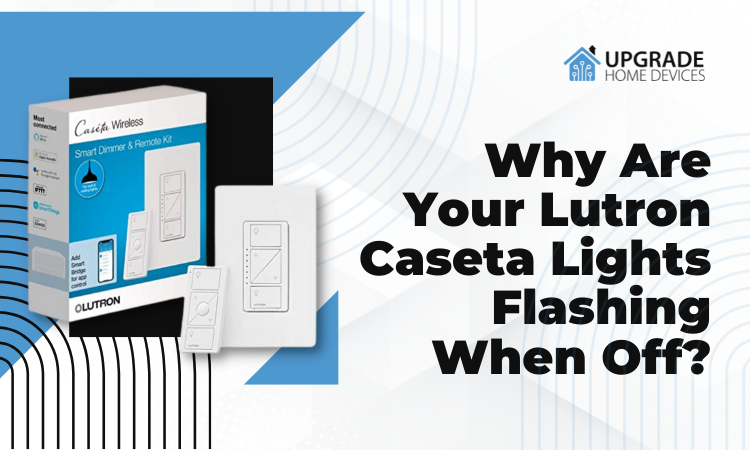


![MyQ Smart Garage Hub Troubleshooting [Ways To Fix It]](https://upgradehomedevices.com/wp-content/uploads/2022/09/myq-smart-garage-hub-not-working.webp)

![Mitsubishi WD-73640 Flashing Green Light [Reasons & Fixes]](https://upgradehomedevices.com/wp-content/uploads/2022/09/mitsubishi-wd-73640-flashing-green-light.webp)
One Comment