Polk Subwoofer Not Working: Find the Solution!
Hey there! This post contains affiliate links to products. We may receive a commission for purchases made through these links. But it never influences our product selection process.
After a hectic week, you are just about to enjoy some refreshing music. Or, you may want to enjoy a new hype cinema with your friends.
Unfortunately, your subwoofer is not functioning, and your weekend plan is destroyed, right?
Hence, you’re gonna wonder why your Polk subwoofer not working.
Well, maybe your subwoofer’s AC outlet is not working. Then your subwoofer’s fuse might be got problematic, which is situated on the subwoofer’s back and above AC. Apart from this, your subwoofer’s sounds can be interrupted. Or some humming noises may come from it, along with disconnecting power.
Now, you can go through the whole article which we wrote explaining why your subwoofer is not working. And present you with an easy set of troubleshooting.
Let’s dig in!
You may also like: Your Amplifier One Channel Not Working
why is my polk subwoofer not working: Common Problems and Troubleshooting

You might face various problems regarding your subwoofer, which you love a lot.
But initially, you won’t be able to find the specific reason for not working.
Well, we will request you to have some patience. And figure out the issues and resolve them in a shorter time.
| Problem | Solution |
| Sounds are not coming/interrupted sounds | If there is no sound coming from the subwoofer or the sound is faint and distorted, check your connections first. Ensure you connect with your receiver setup menu. If your subwoofer is using an LFE connection from a home theatre receiver. If you connect your subwoofer with speaker wire, make sure the polarity is the same on both ends of the connection, and the wire isn’t damaged. You need to change the low pass filter setting or adjust the PRO setting if you still get distorted sound. |
| Coming humming noises from subwoofer | If you get a low level 60 cycle hum, then go for a grounding plug on the subwoofer and receiver connections.If you notice that the TV connections cause the hum, go to unplug the cable line from the home theatre system |
| Power signal is off/not connecting with power/ power keeps on disconnecting | First of all, check whether the cable is loosened or not, which you need to tighten. Check if the AC is working. It can unplug and fuse the subwoofer. If your subwoofer’s LED light is red or appears locked, unplug it and give it a rest for 30 secs, then plug it back and turn the light on |
You may also like: Polk soundbar keeps turning off
Specific Model-Centric Problem Troubleshooting
Polk subwoofer has multiple versions of models. We don’t know which model you own.
So, we feel an urge to give you a troubleshooting scenario of the PAW10, PSW110, and PSW505 models. That way, you can find a particular solution for your particular device.
Polk Subwoofer PSW10:

- At first, check your power system properly
- Then, you should focus if the AC outlet is working. If it is, move to the next step
- Now, unplug the subwoofer and check the fuse just above the AC in the line in the subwoofer’s back. The fuse type is listed on the back of your subwoofer
- At this point, you need to check the two wires which are coming from the bass amplifier
- Well, make sure your subwoofer is finely connected to the woofer’s terminals
- Now, Set your speaker to 80hz which helps to come all the low frequencies to your subwoofer.
- Finally, we recommend you remove the back panel where a fuse is located. Now check it out.
Polk Subwoofer PSW 110 & 505
- If sounds not coming from your subwoofer. You need to check the hookup first.
- If hookup is via speaker wire, now you need to check if the polarity of the wires is correct.
- If your subwoofer has no power. You should check the fuse after unplugging the subwoofer.
- If it still does not work after following these steps, you must go for double-checking of all wire connections.
Still Not Fixed?
After finishing all of the troubleshooting steps, is your subwoofer still not working?
Well, you need to check the burning smell. If you are getting that burning smell.
Then we hate to tell you that your subwoofer is a damaged device.
Well, in such a situation, get in touch with your seller and try to know about your warranty. If you are lucky enough and have time to get a replacement, then take a chill pill.
If not, then they might get you a technician to fix it.
Otherwise, we hate to tell you that you need to spend money again on a subwoofer.
Some Recommendations to Make Your Subwoofer Last Longer

Who doesn’t want to make their subwoofer last longer? Everyone, right? But you can’t do it anyway.
Well, nothing comes free in life. You need to maintain some measures which prove that you love your subwoofer.
Here we go with some pretty useful measures. You need to ensure while using your subwoofer if you want it in your life for the long run.
- Make sure your subwoofer is not going through excessive heat or cold.
- Also, you should avoid extreme humidity while running your favorite subwoofer.
- Please avoid over and under power both. Serve your subwoofer with proper power.
- You can make sure of proper ventilation for longer use of your subwoofer.
- Love listening to music with high volume? Sometimes a machine also needs a break, right? So, avoid playing music at high volume for much time.
- You can keep your device packed to keep it free from unwanted dirt if you are not using it for a long time.
If you’re looking for some good subwoofers. You can check the products below:
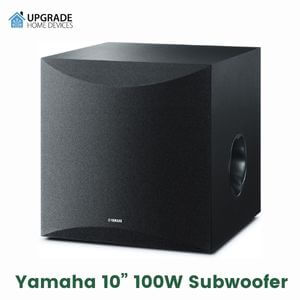
Yamaha 10” 100W Subwoofer
- Rich bass response
- Twisted flare port give clear and tight bass
- 10’’ cone woofer

Klipsch 12” 400W Subwoofer
- Amplifier brings 400 watts of power.
- Impressive music and movies
- Low pass crossover and phase control
Frequently Asked Questions (FAQs)
Why Does My Polk Subwoofer Keep Turning Off?
Why Does My Bluetooth Subwoofer Cut Out?
How Do I Reset My Polk Subwoofer?
Final words
Hopefully, you got knowing why your Polk subwoofer is not working.
We appreciate your patience in staying with us. We tried to figure out various problems which are responsible for the Polk subwoofer’s dysfunction. On top of that, you get to know the problems and the solutions.
Well, that is all. Now you can keep your music passion alive. And don’t forget to comment to us on which problem you had and how you resolved that.
And have a great day.


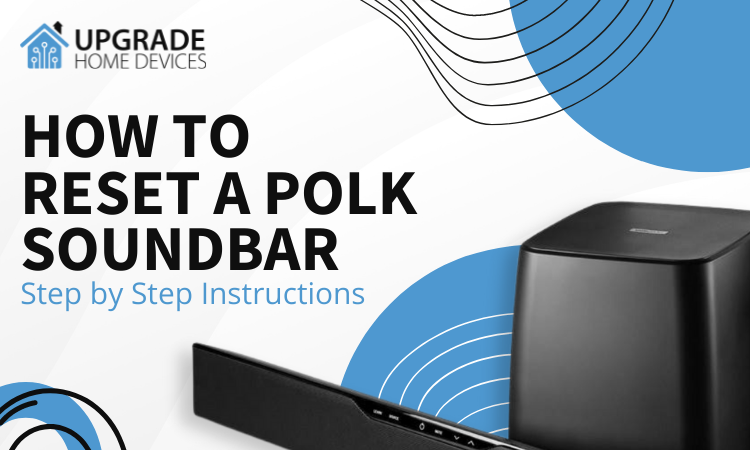


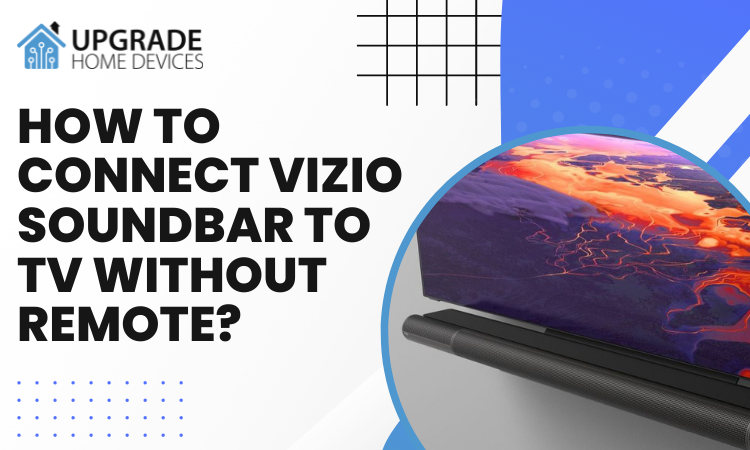
3 Comments