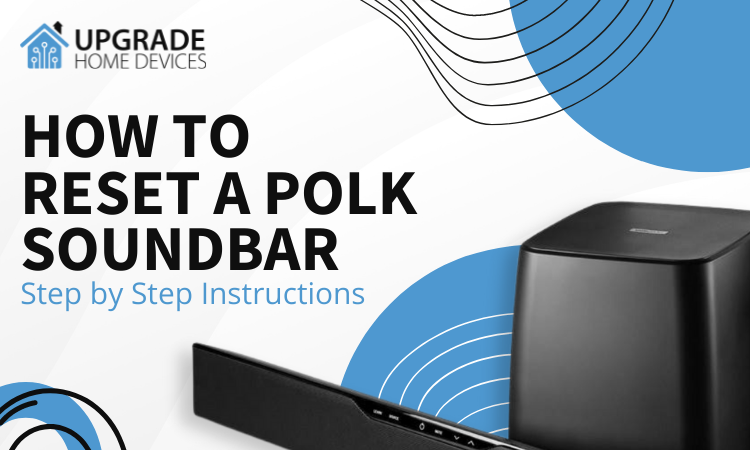Denon Receiver Won’t Turn On: 5 Easy Solutions!
Hey there! This post contains affiliate links to products. We may receive a commission for purchases made through these links. But it never influences our product selection process.
After a long and hectic week, you sat down with your friends to enjoy a movie night. But after turning on your home theater, you noticed that your Denon receiver was not turning on. I can imagine how irritated you’re at this moment.
So, you’re worried; what should you do if your Denon receiver won’t turn on?
Your Denon receiver probably has an improper power connection. Otherwise, your microprocessor controls the system. You need to shut down the power in this case. The internal fuse can blow to some extent. Fixing the faulty IC and didoes can turn on your receiver.
This quick answer may help you solve your issue. Otherwise, go through the article. because the article incorporates many more issues with the proper solutions. Also, it offers you some bonus tips to take to your receiver.
5 Reasons Why My Denon Receiver Won’t Turn on

So, you’re trying to turn on your Denon receiver. But it’s not getting turned on. So, you’re feeling heartbroken now, right?
Well, wait! There can be a few reasons why your favorite Denon receiver is not turning on.
Here, we will be figuring out the reasons. And then, break down the problems with solutions in an easy manner so that your head doesn’t feel like turning off.
Let’s explore the potential problems and solutions.
Related Informational Guide: How to factory reset polk soundbar
Reason 1 of 5: Improper Power Connection

The most common reason is the power cord’s connection to the main socket. Sometimes the power plug may not be securely inserted into your household outlet.
Also, the cord may be damaged or tangled due to rough use.
Solution:
Please confirm that the power cord is correctly inserted into the receiver.
Also, tightly connect the other end to the power outlet. If the supplied cord is badly damaged, it is advisable to get a new one.
Reason 2 of 5: Microprocessor Problems
Another regular problem lies within the confusion of microprocessors. You see, after powering up the receiver, the built-in microprocessor takes over control of the system.
It also sets up the internal settings of audio and video for you. Sometimes this processor confuses the protection circuit. The job of the protection circuit is to immediately shut down power if it senses any danger.
So, as a result, the receiver won’t turn on.
Solution:
Make sure the receiver is initially unplugged from all power sources. Next, while plugging in the power cord, press and hold the “Direct” and “Stereo” keys simultaneously. The device’s front is where the buttons are positioned.
Then, release the keys once you see a display flash on the screen.
Don’t let go of the buttons until then. The microprocessor will be reset and initialized during this quick procedure. The receiver will be able to switch on without turning off as a result.
Reason 3 of 5: Internal Fuse Blown

If the microprocessor reset procedure brings you no result, then a fuse might have been blown. These costly receivers have surge protectors, but sometimes a tiny short or spark can take out several transistors of the system.
Actually, the fuse works as a wall between these parts and a high peak of current. Don’t get nervous yet! Because these internal fuses are quite cheap to replace.
Solution:
Here, things will begin to get a little tricky. If you don’t want to go further with the procedures, then a local electrician may help you.
Having said that, we are also here to guide you. Fear not!
Bring out your product’s manual and open up the unit following the instructions. You will find the SMPS board mounted on the left side. You don’t need to remove the board; just check the fuses.
Typically, there will be two fuses. Mark out the broken one and check if you have a spare in your house. If not, then order a similar one online.
Don’t worry, these are around 10 bucks.
Change the damaged fuse and close the unit. Power up the receiver, and hopefully, it comes back to life.
Reason 4 of 5: Failed IC and diodes
Sometimes, apart from a few blown fuses, the problem may lie elsewhere. The main board consists of switchers and diodes along the board.
A visual check on these tiny components will give you further insight.
Solution:
For this troubleshooting, you have to remove the whole SMPS circuit board. Check every IC switcher and diode for any signs of burning or damage issues. Replace the faulty ones with new parts. Be patient and careful while changing them.
Also, use tape to protect nearby sophisticated SMD components. Then re-mount the board back to the main device and switch on the power.
Reason 5 of 5: Locked Protection mode
You may get a flashing red LED on your receiver’s standby ring. It indicates that the receiver has gone into self-protection mode. Several occurrences can cause this problem and lock you out of using the device.
Nevertheless, a tightly packed device won’t have enough air circulation and heat up your system. Improper voltage supply and fluctuation will also enable the protection mode.
Lastly, the exposed wire may cross-connect with another wire from the chassis or speaker. It will also lock you out of your user status.
Solution:
Make sure to have a minimum of 6 inches of free space between the top of the receiver and any other shelf. Proper ventilation is a must for the receiver to avoid overheating.
Again, please maintain your volume level below 0 on a regular basis. Make sure no speaker wire is exposed or cross-connected.
Give your unit the proper voltage and set up a voltage stabilizer to remove any fluctuation in the current.
Still not fixed!
After finishing all of the troubleshooting steps, is your Denon receiver still not turning on? If not, then you might need a technician to fix it.
If the technician fails to fix it, then we hate to tell you that your Denon receiver could be damaged.
Some Tips for Taking Care of Your Denon Receiver

Well, nothing comes for free in life. So, you have to care for your receiver as your pet.
Here we go with some pretty useful measures. You need to be careful while using your precious receiver if you want it in your life for the long run.
- You have to make sure that your receiver is getting proper ventilation.
- To boost the sound quality, make sure you’re keeping the display turned off.
- Try to use a physical remote instead of a smartphone app.
- Spend some money on quality cables and HDMI cables to get the best from your system.
- To reduce interference, don’t tangle the cables of all the speakers.
- Also, try updating the software regularly.
- Last but not least, try to turn on your Denon receiver at least 30 minutes earlier to warm up before you play. It’ll treat you to better sound.
Frequently Asked Questions (FAQs):
How do I get my Denon receiver out of protecting mode?
How do you reset a Denon receiver?
How do you fix an overheated receiver?
The Bottom Line
I have covered everything you needed to know about why your Denon receiver won’t turn on.
I hope you have been able to fix your Denon receiver problem. Since it’s an expensive thing, you need to care for it to avoid unnecessary hassle.
It’s time to say bye. I will come back with another simple solution for difficult problems.
Until then, stay safe and take care!